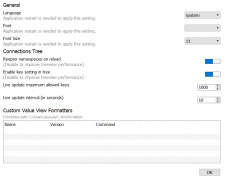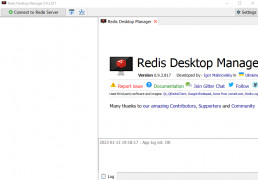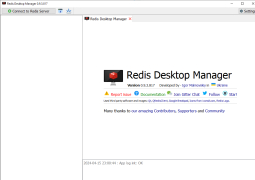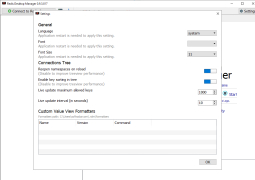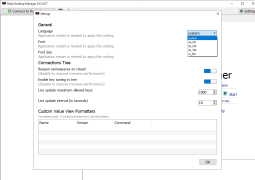Redis Desktop Manager
by Igor Malinovskiy
Redis Desktop Manager is a cross-platform GUI management tool for Redis, an open source data structure server.
Operating system: Windows
Publisher: Igor Malinovskiy
Release : Redis Desktop Manager 0.9.3
Antivirus check: passed
Redis Desktop Manager (RDM) is a powerful open source GUI management tool for the Redis NoSQL database. RDM is a feature-rich application that provides a comprehensive graphical interface for managing and accessing your Redis databases. With RDM, you can easily create, modify, and delete Redis databases, explore and modify their data, and monitor and analyze their performance.
• Create, modify, and delete Redis databases
• Graphical user interface for exploring and modifying Redis data
• Monitor and analyze Redis performance
• Visualize your Redis data with charts and graphs
• Create and execute Redis commands, scripts, and transactions
• Import and export Redis data from/to CSV, JSON, and other formats
• Automate Redis tasks with built-in scheduling
• Manage multiple Redis databases from a single interface
• Support for password-protected databases
• Support for most popular Redis data types
• Support for Redis Cluster and Sentinel
• Support for Redis Enterprise
• Full-text search
• Open source and completely free
Redis Desktop Manager (RDM) is an open source GUI management tool for the Redis NoSQL database. It provides a comprehensive graphical interface for managing and accessing your Redis databases. With RDM, you can easily create, modify, and delete Redis databases, explore and modify their data, and monitor and analyze their performance.
RDM features a powerful graphical user interface (GUI) that makes it easy to visualize, explore, and modify Redis data. You can use the GUI to create and view charts and graphs that provide insights into the performance of your Redis databases. You can also use it to execute Redis commands, scripts, and transactions.
RDM also enables you to import and export Redis data from/to CSV, JSON, and other formats. You can use it to automate Redis tasks with built-in scheduling, manage multiple Redis databases from a single interface, and access password-protected databases. Furthermore, RDM supports most popular Redis data types, as well as Redis Cluster and Sentinel, and Redis Enterprise. It also features a full-text search.
Overall, RDM is a powerful and feature-rich open source GUI management tool for Redis. It is completely free to use and makes it easy to create, modify, and delete Redis databases, explore and modify their data, and monitor and analyze their performance.
Redis Desktop Manager provides an easy to use GUI for managing and exploring Redis databases.Features:
• Create, modify, and delete Redis databases
• Graphical user interface for exploring and modifying Redis data
• Monitor and analyze Redis performance
• Visualize your Redis data with charts and graphs
• Create and execute Redis commands, scripts, and transactions
• Import and export Redis data from/to CSV, JSON, and other formats
• Automate Redis tasks with built-in scheduling
• Manage multiple Redis databases from a single interface
• Support for password-protected databases
• Support for most popular Redis data types
• Support for Redis Cluster and Sentinel
• Support for Redis Enterprise
• Full-text search
• Open source and completely free
Redis Desktop Manager (RDM) is an open source GUI management tool for the Redis NoSQL database. It provides a comprehensive graphical interface for managing and accessing your Redis databases. With RDM, you can easily create, modify, and delete Redis databases, explore and modify their data, and monitor and analyze their performance.
RDM features a powerful graphical user interface (GUI) that makes it easy to visualize, explore, and modify Redis data. You can use the GUI to create and view charts and graphs that provide insights into the performance of your Redis databases. You can also use it to execute Redis commands, scripts, and transactions.
RDM also enables you to import and export Redis data from/to CSV, JSON, and other formats. You can use it to automate Redis tasks with built-in scheduling, manage multiple Redis databases from a single interface, and access password-protected databases. Furthermore, RDM supports most popular Redis data types, as well as Redis Cluster and Sentinel, and Redis Enterprise. It also features a full-text search.
Overall, RDM is a powerful and feature-rich open source GUI management tool for Redis. It is completely free to use and makes it easy to create, modify, and delete Redis databases, explore and modify their data, and monitor and analyze their performance.
Redis Desktop Manager is a cross-platform GUI application for managing Redis databases. It runs on Windows, macOS, and Linux platforms. The software does not require any specific hardware or software configuration, and requires only that the user has a working installation of Redis and a compatible version of Java Runtime Environment (JRE). It is compatible with Redis versions 3.2.7 and above.
PROS
User-friendly interface simplifies interaction with Redis.
Efficient data visualization and management tools.
Supports various data types and formats.
Efficient data visualization and management tools.
Supports various data types and formats.
CONS
Limited support and functionality for clustering and sentinel setups.
The user interface could be more intuitive and user-friendly.
It's a paid software, lacking a stable free version.
The user interface could be more intuitive and user-friendly.
It's a paid software, lacking a stable free version.
Jay B*********b
I have been using Redis Desktop Manager for the past few months. It is a great software for managing Redis databases. It provides a great visual interface for viewing and editing the data in the databases. The software is also very easy to use and provides many useful features. It has a great autocomplete feature which makes it easy to quickly make edits. I also like the ability to quickly clone databases. I have found it to be a very useful tool for managing my Redis databases. The software is also very fast and reliable. Overall I have been very pleased with this software.