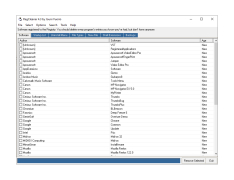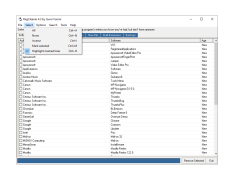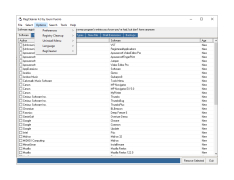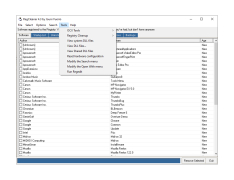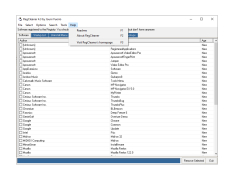RegCleaner
RegCleaner is a small program that displays the data that holds your Operating System together
Instructions: How to install RegCleaner and clean the registry
RegCleaner is a small but high-quality program that cleans the registry of garbage. The point is that not all programs clean up their garbage after they have been uninstalled, namely files in the Windows registry. This leads to the fact that the register is growing, fragmented, and the speed of access to it is significantly reduced. The system is simply starting to work slowly. RegCleaner scans the registry and provides a list of those programs that have left problematic entries in the registry. You can select entries about programs that have been removed for a long time and clean them up. There is another small plus, when you see the list of problematic registry keys, you may want to remember those applications that you haven't used for a long time and that can be removed. An additional feature of the program is the ability to remove programs from the autoload - there is a separate tab for this. The unfortunate fact is that RegCleaner has not been supported by the developer for several years. There are complaints from users that the program does not run on multi-core processors or does not work correctly. But there's nothing we can do about it (or not yet).
RegCleaner's primary benefit is its ability to efficiently scan and clean the Windows registry, enhancing your system's overall speed and performance.
- Easy to use.
- Ability to undo changes in the registry.
- The speed of scanning.
- Automation of work
- Wide range of useful functions
PROS
Improves system performance by cleaning registry.
Provides backup and restore options.
CONS
Lacks advanced customization options.
Some potential for accidental critical file deletion.
Benjamin
RegCleaner is a utility software. It is a free software. It can remove errors from the registry of the operating system.
Sat, Mar 16, 2024
This software can work on the oldest version of the Windows operating system. It can scan for problems. It can offer the appropriate solutions to the problems after finishing the scanning process. It can find all the issues in the registry that typically slows down a computer system. Users can also back up the changes. The user interface is also quite clean.
However, it does not provide any confirmation box as a prompt before proceeding with critical operations. Also, it can remove important registries in the process which can create additional harm.