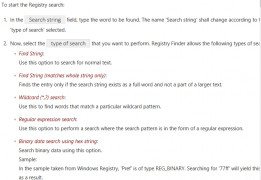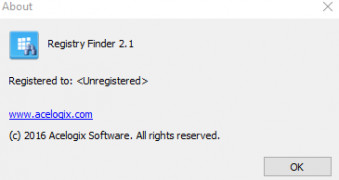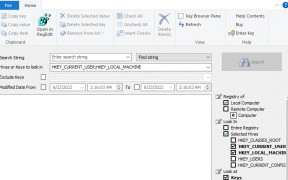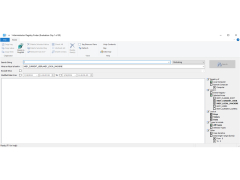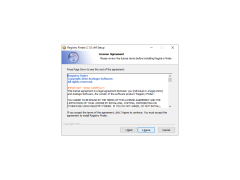Registry Finder
A registry search program which searches for strings, program related files and others
Operating system: Windows
Publisher: Sergey Filippov
Release : Registry Finder 2.1
Antivirus check: passed
Registry Finder is a very simple and reliable software program that enables the user to locate any keyword within their Windows registry and also show all results which match the keyword. It lets the user easily edit the string, go to RegEdit and modify the entry with a single click only. It also allows users to see the results of their search in a list easily. It allows users to edit the string with ease and takes very little time or effort to do so. In terms of other functions, it also allows you not only to perform thorough searches within the registry, but it also allows users to find and locate application files with ease. It allows users to give back the results and allows users to see all the entire, which matches the registry details, and these include data, size, values, creation, and other aspects as well. This program also allows users to identify which results match the search result and allows the user to easily edit or delete certain elements of it.
Registry Finder allows users to easily install, work with, and utilize the tool without hassle. It also allows users to look for different options and strings by setting parameters, allowing users to search the registry or within a specific key. It focuses on the entire process, as well as data and values. It also enables users to work with software which works in association with hidden keys, strings and match case. I would highly recommend that users look at this program when looking for a registry search utility. It offers all of these features and is very precise in scanning the registry to deal with a specific application or another result name. It is very convenient, easy to work with, and has a very user-friendly interface.
Features:
Allows users to search for specific elements within the registry, convenient utility
- Registry scanning
- Search specific results within the registry
- Application file search
- Simple and intuitive interface
- Free
Minimum 256 MB of RAM
10 MB free disk space
.NET Framework 4.0 or later
PROS
Enables modifications without running RegEdit.
Offers a portable version for flexible use.
CONS
No backup function available for removed registry entries.
Can potentially damage system if used incorrectly.