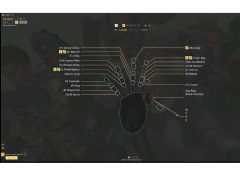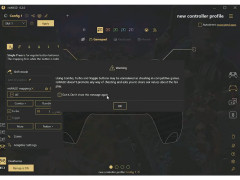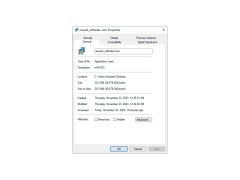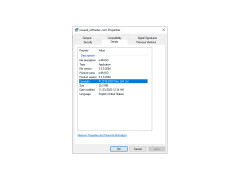Operating system: Windows
Publisher: Disc Soft Ltd.
Release : reWASD 5.3.0-2094
Antivirus check: passed
The new Windows mapping tool, reWASD, was designed to eliminate Xbox One/Elite and 360 gamers' frustration with the limits of their game settings and to provide innovative ways to customize individual gameplay.
Employ reWASAD and you'll find that paddles are back in action, working as separate buttons in a customized game. Now you can also use a PS contoller on your Windows 10 PC to remap Xbox One & Xbox Elite or 360 controls to your keyboard as never before. Suddenly, you have the ability to map your joystick to keyboard keys, use your controller like a mouse, and use Xbox Elite paddles as independent controls.
ReWASD is powerful. Imagine transferring key combinations and shortcuts to your controller or activating a whole series of actions with just one button. ReWASD gives you much more control! Configure, reconfigure and customize as much as you want. Be creative!
It doesn't take an IT wizard to set up reWASD. Instructions are easy to understand and there are lots of online tips to help you remap and customize Xbox, Nintendo or DualShock controls for your favorite game. Once reWASD is set up, you'll quickly realize that you've got what the product promised: impressively advanced controller mapping software which delivers a more exciting game experience!
ReWASD gives you these features:
ReWASD for Windows is brand new; its capacity to map Xbox One & Elite paddles can't be matched by any other app.Features:
- reWASD was created to make gaming a fresh, special and amazing experience!
- Your reWASD program won't shut down unexpectedly. Guaranteed.
- reWASD allows you to customize your favorite game to play without glitches or gaps.
- reWASD has an intuitive capacity to unlock the capability of your controllers.
- Only reWASD allows you to make Xbox Elite paddles work as separate buttons
For the newest mapping app to perfect your gaming skills and thrills, reWASD from DAEMON Tools is the software you need. It's already earned five stars from both reviewers and avid gamers!
Minimum 2 GB RAM
USB port for controller connection
Internet connection for software updates
PROS
Offers macro creation for complex game actions.
Supports a wide range of devices.
CONS
Complex interface for beginners.
Occasional compatibility issues with certain hardware.