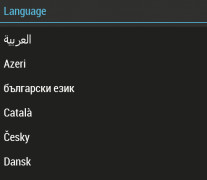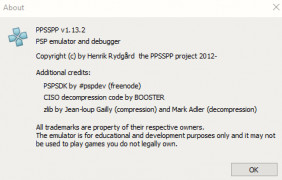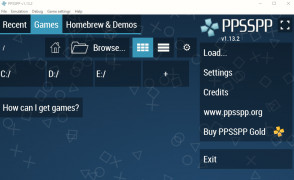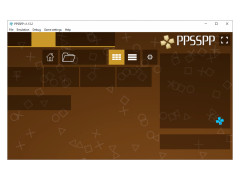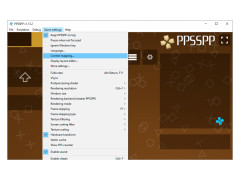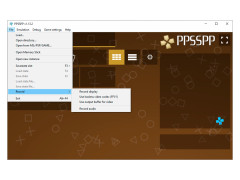PPSSPP
A software that is effective for playing PSP games on your Windows computer
Operating system: Windows
Publisher: Henrik Rydgård
Release : PPSSPP 1.13.2
Antivirus check: passed
PPSSPP is an incredible software that enhances your PSP game playing on windows PC. It is fantastic to note that you can also run it on your android phones and tablets with a very high resolution. PPSSPP runs faster than any other on windows, with the incredible ability to upscale the texture that looks blurry.
It is important to note that you can the state of the game, anytime, anywhere. You, therefore, don't have to worry about an interruption on your PC for an incoming zoom video call, or even an email, your game will be saved right where you left it, and be restored when you are ready to proceed. You can also transfer your saves from your original PSP if you changed computers or devices.
It has a wide variety of configuration options, such as texture scaling, anisotropic filtering, and synchronization. It also has a good number of compatible games such as Final fantasy, Patapon, Disgaea.
To install this software, you have to download the zip file or the installer to your PC.
After launching the game, you will be able to see the game settings, which allows you to play around with graphic changes. You can modify the audio setting, screenshot saving, language, control mapping, and general emulator settings.
PPSSPP is great software without any cost. It offers fast, smooth performance with amazing configuration options. I particularly like the texture scaling, which ups your game.
Runs your PSP games on the PC in full HD resolution.Features:
- Runs on your Windows PC
- Runs on Android phones and tablets
- HD resolution
- You can use an external controller
PPSSPP is compatible with Windows 7, Windows 8, Windows 10/ Vista/ windows XP. The latest version of the software with a good speed is PPSSPP 1.9.3
PROS
Supports a large number of PSP games.
Easy to use with frequent updates and bug fixes.
CONS
Requires high-end devices for smooth performance.
Occasional lag during gameplay.
Olly
PPSSPP is a software to play PSP games on Windows computers. This tool actually works like an emulator that lets you play PlayStation exclusive games directly on your Windows computer.
Fri, Jan 5, 2024
PPSSPP runs comparatively better than any other emulators. It can also save the state of the game. Therefore, the players can resume their game anytime they want.
This tool also has the capability to share the save data across multiple devices. It has wide customizability features. The users can configure the filtering, scaling, synchronization, etc. for individual games.
Players can also modify the game settings including the audio settings, screenshot saving, languages, control mapping, etc.
This tool comes free as a zip file. But currently, this tool does not support all PSP games. Occasional lagging is also frequent on the users' side.