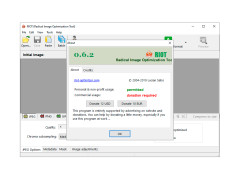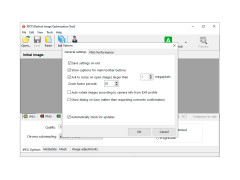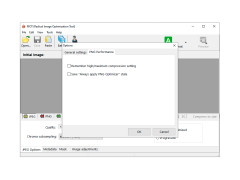Radical Image Optimization Tool (RIOT) is a free program for optimizing images for specific sizes. With it, you can visually choose the optimal balance between file size and image quality. This is often necessary, for example, when uploading photos to websites. Since quality photos weigh a lot, it is necessary to sacrifice the resolution in order to quickly upload the photos to the Internet.
The program has a two-panel interface, where you can see the photo before and after conversion. By changing the quality, you can immediately see the size of the future file. RIOT does not require a lot of RAM for its work, but it is nevertheless a powerful tool that will satisfy even professionals. You can control the compression level, the metadata settings. There are three available file formats for saving files - JPG, GIF and PNG. It supports batch processing of files and standard functions of image correction - contrast, brightness, gamma, inversion.
RIOT enables users to quickly optimize images for web use, allowing for a perfect balance between image quality and file size.
2. At least 1GB of RAM for optimal performance.
3. Requires graphics card capable of displaying images in high resolution.
PROS
Offers real-time comparison between original and compressed images.
Batch processing feature saves time and increases efficiency.
CONS
Lacks advanced editing tools and features.
Interface can be slightly confusing for beginners.
Angus
Radical Image Optimization Tool or RIOT in short is a lightweight image compression tool.
Tue, Dec 26, 2023
Sometimes we feel the necessity to lower the image resolution by balancing the file size with that as much as possible. That might be for various reasons starting from uploading the image to the internet or for any other reasons. But we need to ensure the proper balance between them. RIOT helps us do that.
RIOT also has a dual-panel interface where the users can get the Before-After previews side-by-side. It is helpful even for complete beginners who do not even have any idea about what to do and what it would become afterward.
RIOT also has some other helpful integration including the metadata settings. Currently, it offers three major image formats. They are JPG, GIF, and PNG. It also supports batch image file processing.