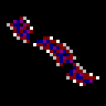River Past Video Slice program allows you to perform two operations from video - with its help you can cut the video into parts or delete the selected frames from it (trimming). To do this, it has a special player built in, which allows you to determine the exact location of the beginning and end of the cut out fragment to the frame. In addition, this player will help to split the video into equal parts of time.
River Past Video Slice can work with 3GPP/3GPP2, ASF, AVI, DAT(VCD), FLC/FLI, DivX, DV, MOV, MP4 (MPEG-4), MPEG-1, RM/RAM, WMV, and Xvid formats. In addition, from these formats the program can convert video to AVI, WMV, DivX, XviD, DV, MPG (MPEG-1), MOV, OGM and MKV. It is possible to select and set up the codec to be used and set up saving parameters - bitrate, number of frames per second, frame size, audio bit rate, etc.
River Past Video Slice can also save selected frames into JPEG and BMP graphic files. It is possible to save source AVI files without recoding. This achieves a very high processing speed.
River Past Video Slice enables precise video trimming and conversion in various formats for effective content editing.
Input formats:
- 3GPP/3GPP2, AVI, VCD Media File (*. DAT), DivX Video (*. DivX), DV, Autodesk Flic Animation (*. FLC, *. FLI), Animated GIF (*. GIF), Intel Video Technology (*. IVT), MKV, Apple QuickTime (*. MOV, *. QT), MPEG-4 (*. mp4);
- 3GP/3GP2 (using the 3GP Booster Pack).
Weekend formats:
- AVI, DivX, DV, OGM (OGG Media), MKV, WMV, XviD, MPEG-1 Video (*. MPEG, *. MPG, *. mp1), OGG Media (*. OGM), RealMedia (*. RM, *. RAM), Windows Media Video (*. WMV), Xvid Video (*. XviD);
- Animated GIF and FLC Animiation (using Animated GIF Booster Pack);
- Image Sequence (using the Image Sequence Booster Pack);
- MOV (using the MOV Booster Pack);
- MP4 (using MPEG-4 Booster Pack);
- RM (using RealMedia Booster Pack).
PROS
Supports a wide range of video formats.
Simple, user-friendly interface.
CONS
No advanced editing tools like transitions or effects.
No in-app help or tutorial for beginners.