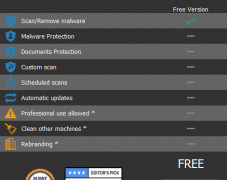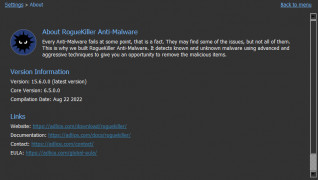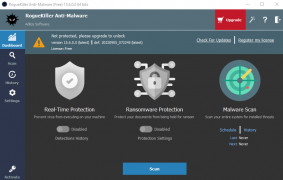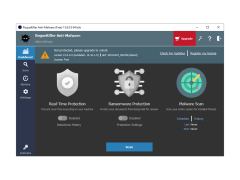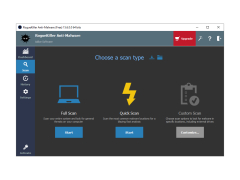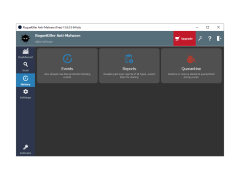RogueKiller
Antivirus program to maintain user security and privacy
Operating system: Windows
Publisher: Adlice Software
Release : RogueKiller 15.6.0.0
Antivirus check: passed
This Windows software program is for users who would like a very potent and reliable antivirus scanner. It works by scanning for, locating, and removing both known and unknown malicious threats to preserve the security of the user’s device, as well as the user’s data privacy. It is very much recommended for these purposes and also comes with embedded AI and Cloud engines, which simultaneously also work to help locate malicious threats on the device. It is free to use, which makes it superior in this aspect, as many comparable alternatives charge significant fees for download and use, such as in the form of membership or license. This program also comes with a premium version, offering real-time scanning and defense against any sort of malware or other threats. It has a module that works to protect files and data from malicious external attacks. It also performs various functions such as analyzing, finding, detecting, and removing known and unknown threats. This program is one of the first programs which I would look into installing on my device, as it offers all of this protection and comes with a free version. Although the free version does not seem to be as holistic as perhaps some other free similar alternatives, the full effects of this version are to be seen, such as abilities to detect different forms of malware, adware, spyware, hidden viruses, and other looming threats. Overall this product seems rather lightweight in its free version and as if it will be sufficient, perhaps with another supplemental program which will aid in maintaining security and defense. I suggest that users look into this program as a viable way to preserve security and defense. This program is definitely in my recommended list of programs and software to download as it maintains user privacy.
Embedded AI and cloud engines to simultaneously detect any threats on the deviceFeatures:
- Antivirus
- Free version
- Embedded AI and cloud engines
- Scans for hidden and known threats
- Simple and user-friendly
For Windows users
PROS
User-friendly interface allows easy navigation.
Features customizable scans for specific file locations.
CONS
Lacks real-time protection features.
No multi-device licensing options available.