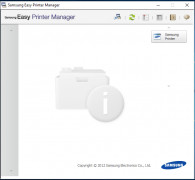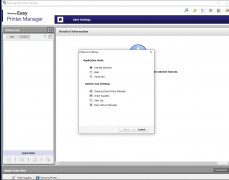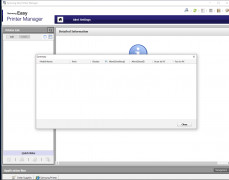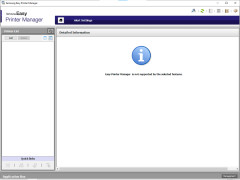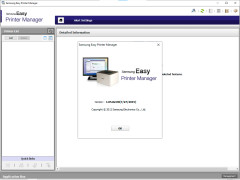Operating system: Windows
Release : Samsung Easy Printer Manager 1.05.82.00
Antivirus check: passed
So you got a new Samsung printer and you're finding yourself sort of confused as to how you will go about using it? This is a common concern that many people face when they get a new piece of technology. And printers can be among the most confusing pieces of Technology there are! Most people who have tried to set one up would probably agree with this. Luckily, there is a solution available that should be able to meet your needs! It is a simple, and easy to use application that is made by Samsung itself, so you know you can rely on this neat program to help you face any challenges that might come up as you continue learning to make your printer fit your needs!
Features:
- Printer list- this will allow you to see all the printers that are connected to your computer at the click of a button. You can even use it to automatically connect to and list any printers that are on your internet network.
- Printer information- Don't worry, you are not the only one who doesn't have the model number of their printer memorized, or the specs themselves. Don't worry, Samsung Easy Printer Manager has you covered! With this setting, you are able to quickly access the basic details of your printer so that if you ever need to refer to them, you will be able to do it from here.
- Order supplies- Now you don't even have to leave the comfort of your home to get new ink cartridges. With this option, you can order them whenever you need. Never run out again!
This is a great application to help you use your new printer. It offers additional functionality and a brilliant, easy to use interface.
Easy to use and reliable since it's made by samsung
This software is only compatible with computers that use the Windows operating system or Mac OsX
For Window's users, this program is only compatible with computers that are able to run Internet explorer, version 6Explorere.
PROS
Allows easy scanning and faxing processes.
Provides real-time printer status and problem alerts.
CONS
Occasionally experiences software glitches.
Complex interface, not user-friendly for beginners.