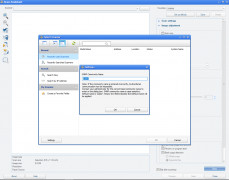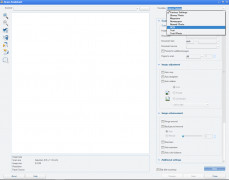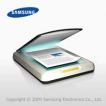
Samsung Scan Assistant
A scanner utility that makes the scanning and processing of scanned images on any Samsung scanner more efficient
Operating system: Windows
Publisher: Samsung
Release : Samsung Scan Assistant 5.2
Antivirus check: passed
Samsung Scan Assistant allows you to control the scan parameters, manipulate and edit the scanned image, and output the final image to file, servers, email, editing software or printers. With Scan Assistant you can control what gets scanned, how it gets scanned, and how it is output.
Features:
- Image type selection
- Adjust scan resolution, color depth and file size
- Zoom in and out, flip images, crop images
- Automation features
- Auto cropping
- Auto detection of blank pages
- Scan from TWAIN compliant image editing programs (Adobe Photoshop)
- Post-scanning image editing using Image Manager
- Scan to FTP/SMB servers
- Scan using WIA drivers
- Lasso tool
- Works with 32-bit and 64-bit systems
Samsung Scan Assistant is written by Samsung for Samsung scanners: no one understand Samsung hardware better than Samsung. It allows you to produce the best possible image using any Samsung scanner. Scan Assistant uses an intuitive graphical interface to make scanning images on any Samsung scanner easy and efficient. Drop-down menus and large icon buttons make parameter selection and image editing easy and straight forward.
Samsung Scan Assistant is produced by Samsung and is completely free to use with no restrictions.
With Scan Assistant, you can scan from a network connected scanner, scan to email, scan to FTP/SMB servers, scan from a TWAIN-compliant image editing program (Adobe Photoshop), or scan using the WIA driver. (Note: some of the features are only available with compatible scanners.)
Automation features allow you to streamline recurring scan tasks: auto cropping, auto detection of blank pages, and auto image e-mailing.
Post-scan editing is done in the Image Manager application, which includes zooming in-and-out, cropping, rescaling, rotating, flipping, and brightness and contrast controls. While Image Manager is not a full-featured image editing package, Scan Assistant can be configured to output to your favorite image editing software.
Samsung Scan Assistant is licensed as Freeware for the Windows (32-bit and 64-bit) operating system and can be used without restrictions.
Samsung scanner needed for optimal performance
TWAIN-compliant image editing software
Internet connection for FTP/SMB servers
PROS
Supports wide range of Samsung scanners.
Provides customizable scanning options and settings.
CONS
Lacks advanced editing features.
Initial set-up can be quite complicated.
Ollie
Samsung Scan Assistant is a great app that will help you to organise and manage several printers within your network with ease and efficiency. The app makes the process of scanning images easier and more efficient. When you use this app, you can control the scan parameters, manipulate and edit the scanned image, and output the final image to file, servers, email, editing software or printers. In a nutshell, the programme lets you control what gets scanned, how it gets scanned, and how it is output. The app has a user-friendly interface which makes parameter selection and image editing easy and straight forward. You might especially like such automation features as auto cropping, auto detection of blank pages or auto image e-mailing. Mind that for optimal performance you need a Samsung scanner.
Sun, Dec 24, 2023
So, if you want to produce the best possible image using any Samsung scanner, Samsung Scan Assistant is worth being checked out.