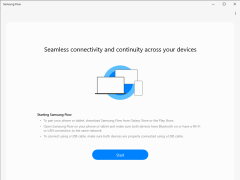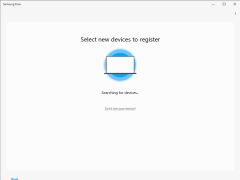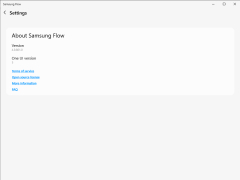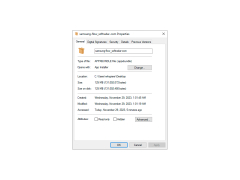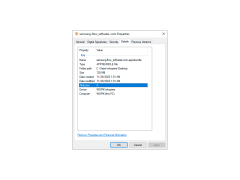Samsung Flow
by Samsung Electronics Co., Ltd.
Samsung Flow is a software platform that allows users to securely access content and services across multiple devices.
Operating system: Windows
Publisher: Samsung Electronics Co., Ltd.
Antivirus check: passed
Samsung Flow
Samsung Flow is an innovative productivity application that enables users to securely and seamlessly continue their work across multiple devices, networks and applications. Flow is designed for users to move freely between their Samsung devices, allowing them to pick up tasks where they left off, and share content and data across devices.
• Cross-Device Synchronization: Samsung Flow allows users to seamlessly transition from one device to another without losing their progress, making it easier to move between different tasks.
• Secure Authentication: Samsung Flow provides secure authentication for each device to ensure that only authorized users can access their data and applications.
• Multi-App Support: Samsung Flow supports multiple applications, such as Samsung Notes, Samsung Internet, and Samsung Health, so users can easily move between tasks on different applications.
• Content Sharing: Samsung Flow allows users to easily share content between devices, making it easy to move files between devices.
• Device Linking: Samsung Flow links multiple devices together, making it easier to move between devices and access data and applications.
• Multi-Device Support: Samsung Flow supports a wide range of Samsung devices, including phones, tablets, and watches, so users can move freely between different devices.
• Task Resume: Samsung Flow allows users to pick up tasks where they left off, eliminating the need to manually switch between devices to complete tasks.
• Intuitive Interface: Samsung Flow has an intuitive interface that makes it easy to move between devices and applications without any hassle.
• Customization: Samsung Flow allows users to customize their experience to their preferences, so they can access the features they need.
Conclusion
Samsung Flow is an innovative application that makes it easy for users to move between devices and access data and applications securely and seamlessly. With its intuitive interface and wide range of features, Samsung Flow provides users with a unique way to manage their tasks and share content between devices.
Samsung Flow is an innovative productivity application that enables users to securely and seamlessly continue their work across multiple devices, networks and applications. Flow is designed for users to move freely between their Samsung devices, allowing them to pick up tasks where they left off, and share content and data across devices.
Samsung Flow allows users to securely and seamlessly connect their Samsung devices to access content and services.Features:
• Cross-Device Synchronization: Samsung Flow allows users to seamlessly transition from one device to another without losing their progress, making it easier to move between different tasks.
• Secure Authentication: Samsung Flow provides secure authentication for each device to ensure that only authorized users can access their data and applications.
• Multi-App Support: Samsung Flow supports multiple applications, such as Samsung Notes, Samsung Internet, and Samsung Health, so users can easily move between tasks on different applications.
• Content Sharing: Samsung Flow allows users to easily share content between devices, making it easy to move files between devices.
• Device Linking: Samsung Flow links multiple devices together, making it easier to move between devices and access data and applications.
• Multi-Device Support: Samsung Flow supports a wide range of Samsung devices, including phones, tablets, and watches, so users can move freely between different devices.
• Task Resume: Samsung Flow allows users to pick up tasks where they left off, eliminating the need to manually switch between devices to complete tasks.
• Intuitive Interface: Samsung Flow has an intuitive interface that makes it easy to move between devices and applications without any hassle.
• Customization: Samsung Flow allows users to customize their experience to their preferences, so they can access the features they need.
Conclusion
Samsung Flow is an innovative application that makes it easy for users to move between devices and access data and applications securely and seamlessly. With its intuitive interface and wide range of features, Samsung Flow provides users with a unique way to manage their tasks and share content between devices.
The Samsung Flow software requires a Windows 10 laptop or tablet and a compatible Samsung smartphone, such as the Galaxy S7, S8, S9, or Note 8, with Bluetooth and NFC capability. The laptop or tablet should have a minimum of 1GB of RAM and a minimum of 10GB of free storage space. Additionally, a reliable internet connection is necessary to use the software.
PROS
Enables seamless data transfers between devices.
Provides a secure, encrypted communication platform.
Offers notifications synchronization and quick file sharing.
Provides a secure, encrypted communication platform.
Offers notifications synchronization and quick file sharing.
CONS
Limited to only certain Samsung smartphones and tablets.
Requires a cumbersome setup process.
Intermittent connectivity issues can disrupt workflow.
Requires a cumbersome setup process.
Intermittent connectivity issues can disrupt workflow.
Joshua
Do you want to connect your Android devices to Windows? You can easily do this with the help of Samsung Flow.
Sat, Feb 10, 2024
Samsung Flow is a useful app which allows users to view their phone content on tablets or desktops. First of all, update all your apps with the latest version. This will help you to be sure that everything will work seamlessly. Then download and open Samsung Flow on your phone. The next thing is to confirm your password on connected devices. You will see “Smart View' icon which you will need to click. That’s all, enjoy watching your phone videos on a big screen.
Arlo T.
Samsung Flow is a great way to keep all your devices synchronized. It's easy to set up and use and makes it simple to share data between your Samsung devices. The software works well and helps me to keep my devices connected. It's also very convenient to be able to unlock my PC with my phone. The notifications are also nice and give me updates on my PC activities. I also like that I can use the Flow app to easily transfer files between my laptop and phone. The connection between the devices is reliable and always works well. It's an overall great tool for Samsung users.