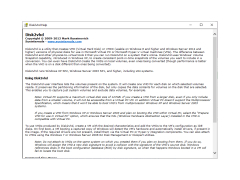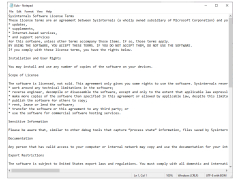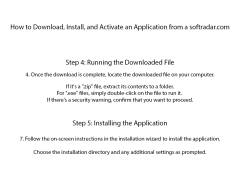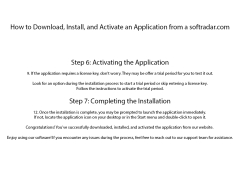Disk2vhd
by Sysinternals
Disk2vhd is a free utility from Microsoft that allows users to create a Virtual Hard Disk (VHD) image of a physical disk or partition.
Disk2vhd is a utility developed by Microsoft which allows users to create a Virtual Hard Disk (VHD) of their existing physical hard drive. It can be used to create a Virtual Hard Disk (VHD) of a computer running Windows XP, Windows Vista, Windows 7, Windows 8, Windows 10, or Windows Server 2003, Windows Server 2008, Windows Server 2012, Windows Server 2016, or Windows Server 2019.
Disk2vhd is a free utility from Microsoft available from the Microsoft Sysinternals website. It enables users to create a Virtual Hard Disk (VHD) of their existing physical hard drive. The utility is mainly used for making a duplicate of a physical hard drive for backup and archival purposes, or for creating a virtual machine (VM) to run on a virtualization platform such as Microsoft Hyper-V or VMware.
• Create a VHD of the entire physical drive or just selected partitions.
• Support for all Windows operating systems from Windows XP and later.
• Create a VHD with a single click.
• Supports a variety of file systems including FAT, FAT32, NTFS, exFAT and ReFS.
• Automatically resize existing partitions to fit the VHD size.
• Supports both dynamic and basic disks.
• Compatable with Microsoft Hyper-V and other virtualization platforms.
• Supports up to 2TB of VHD size.
• Create multiple VHD files simultaneously.
• Ability to create a VHD from a physical drive connected over the network.
• Create a VHD from a local drive, USB drive, or CD/DVD.
• Create and mount a VHD with a single click.
• Option to create a password protected VHD.
• Automatically detect and exclude system files from the VHD.
• Ability to exclude files and folders from the VHD.
• Supports storage on external drives and network locations.
• Ability to create a VHD from an ISO image file.
• Supports bootable VHDs.
• Ability to customize the VHD size.
• Ability to specify the VHD format.
• Ability to create a VHD from a physical drive on a remote computer.
• Supports command-line parameters for scripting.
• Ability to save and restore settings.
• Ability to mount or unmount a VHD with a single click.
• Ability to view VHD files and their contents.
• Ability to compress a VHD to save space.
• Ability to defrag a VHD to improve performance.
• Ability to encrypt a VHD to protect its contents.
• Ability to resize a VHD to make it larger or smaller.
• Ability to convert a VHD to a native format for use on other virtualization platforms.
• Ability to convert a VHD to a physical drive.
• Ability to clone a VHD.
• Ability to repair a VHD if it becomes corrupted.
Disk2vhd is a free utility from Microsoft available from the Microsoft Sysinternals website. It enables users to create a Virtual Hard Disk (VHD) of their existing physical hard drive. The utility is mainly used for making a duplicate of a physical hard drive for backup and archival purposes, or for creating a virtual machine (VM) to run on a virtualization platform such as Microsoft Hyper-V or VMware.
Disk2vhd provides a simple and efficient way to create a virtual hard drive of a physical computer for easy transfer to a virtual machine.Features:
• Create a VHD of the entire physical drive or just selected partitions.
• Support for all Windows operating systems from Windows XP and later.
• Create a VHD with a single click.
• Supports a variety of file systems including FAT, FAT32, NTFS, exFAT and ReFS.
• Automatically resize existing partitions to fit the VHD size.
• Supports both dynamic and basic disks.
• Compatable with Microsoft Hyper-V and other virtualization platforms.
• Supports up to 2TB of VHD size.
• Create multiple VHD files simultaneously.
• Ability to create a VHD from a physical drive connected over the network.
• Create a VHD from a local drive, USB drive, or CD/DVD.
• Create and mount a VHD with a single click.
• Option to create a password protected VHD.
• Automatically detect and exclude system files from the VHD.
• Ability to exclude files and folders from the VHD.
• Supports storage on external drives and network locations.
• Ability to create a VHD from an ISO image file.
• Supports bootable VHDs.
• Ability to customize the VHD size.
• Ability to specify the VHD format.
• Ability to create a VHD from a physical drive on a remote computer.
• Supports command-line parameters for scripting.
• Ability to save and restore settings.
• Ability to mount or unmount a VHD with a single click.
• Ability to view VHD files and their contents.
• Ability to compress a VHD to save space.
• Ability to defrag a VHD to improve performance.
• Ability to encrypt a VHD to protect its contents.
• Ability to resize a VHD to make it larger or smaller.
• Ability to convert a VHD to a native format for use on other virtualization platforms.
• Ability to convert a VHD to a physical drive.
• Ability to clone a VHD.
• Ability to repair a VHD if it becomes corrupted.
Disk2vhd requires Windows XP SP2 or later, including Windows XP, Windows Server 2003, Windows Vista, Windows Server 2008, Windows 7, Windows Server 2008 R2 and Windows 8. It also requires a PC with a CPU that supports Hardware Assisted Virtualization (HAV) and at least 512MB of RAM. It also requires an NTFS-formatted hard drive with at least 5MB of free space.
PROS
Easy to use with a straightforward user interface.
Supports multiple file formats for output.
Creates exact copies of physical disks for virtual use.
Supports multiple file formats for output.
Creates exact copies of physical disks for virtual use.
CONS
Cannot capture snapshots of live systems without potential for errors.
Lacks compression features leading to large file sizes.
No direct support or customer service available.
Lacks compression features leading to large file sizes.
No direct support or customer service available.
Josh
Disk2vhd is a tool that allows you to create Virtual Hard Disk (VHD) versions of disks for Microsoft Virtual PC or Hyper V virtual machines. What sets Disk2vhd from similar tools is its ability to work on an online system and leverage Windows Volume Snapshot feature to generate consistent snapshots of selected volumes at a specific point in time. With its easy user interface you can easily choose the volumes you want preserving partitioning information while copying only the data contents of those selected volumes. It's worth noting that Disk2vhd takes into account Virtual PCs disk size limit of 127GB providing flexibility by allowing you to create VHDs on volumes. However it doesn't support converting Bitlocker enabled volumes. When using Disk2vhd, it is important to avoid attaching VHDs on the system they were created on, if you plan to boot from them. The program runs smoothly on Windows Vista, Windows Server 2008 and newer versions. Furthermore for those who prefer scripting options, Disk2vhd offers command line functionality for creating VHDs. Overall Disk2vhd proves itself as an utility that caters to the needs of Microsoft PC or Hyper V virtual machine users by offering features like online system compatibility and the use of Windows Volume Snapshot capability. However it doesn't have the capability to handle Bitlocker enabled volumes and Virtual PC imposes a limitation of 127GB for its virtual disk size.
Wed, Feb 7, 2024
Oliver X.
Disk2vhd is a great software for virtualizing physical disks. It is easy to use and can be downloaded for free from Microsoft. The process for creating the virtual disk is straightforward and only takes a few minutes. It also allows you to select which partitions or disks to include in the virtual disk. The disk produced by Disk2vhd is also compatible with many virtualization solutions. I have used it several times for converting physical disks to virtual disks, and it has worked well. The software also allows you to compress and split the virtual disk into multiple files. Overall, Disk2vhd is a great tool for virtualizing physical disks.
Leon A********v
Disk2vhd is a great tool for quickly and easily converting a Windows physical machine to a VHD, it's very user-friently and saved me a lot of time!
Daniel U.
Disk2vhd is a utility software that allows users to create a virtual hard disk image of a physical disk or partition. This tool can be used to convert physical machines into virtual machines, which can be used in virtual environments such as Hyper-V or VirtualBox. Disk2vhd can also create VHDs from volumes with dynamic disks, and it supports both 32-bit and 64-bit versions of Windows. Some of its main features include the ability to create VHDs of running systems, support for multiple volumes in a single VHD, and the option to exclude certain files or file types during the conversion process.
Hamish M********o
Disk2vhd is a powerful software that allows users to create virtual hard disk images of their physical drives with ease.
Dylan
Efficient and easy to use, it effectively creates virtual hard drive copies with no perceptible loss in performance.
David
Efficient, quick capture of physical disks into virtual format.
Aaron
Efficient, quick, user-friendly virtualization tool.
Kayden
Easy way to turn my old computer into a virtual machine.