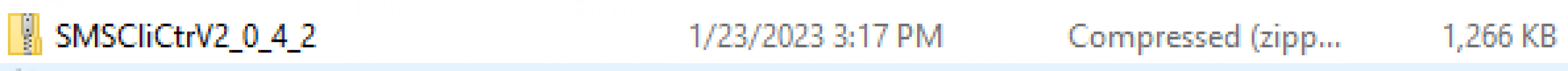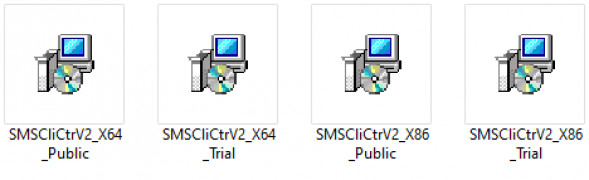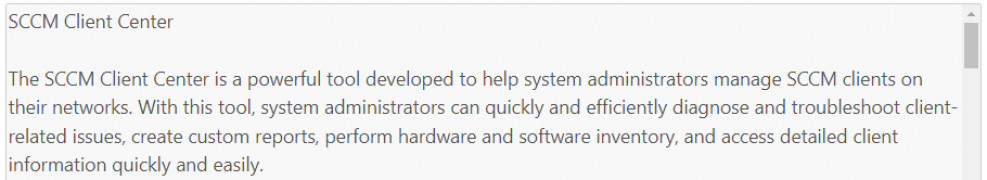SCCM Client Center
by Roger Zander
SCCM Client Center is a free, standalone tool for managing System Center Configuration Manager (SCCM) clients.
Operating system: Windows
Publisher: Roger Zander
Release : SCCM Client Center 2.0.4.2
Antivirus check: passed
SCCM Client Center
The SCCM Client Center is a powerful tool developed to help system administrators manage SCCM clients on their networks. With this tool, system administrators can quickly and efficiently diagnose and troubleshoot client-related issues, create custom reports, perform hardware and software inventory, and access detailed client information quickly and easily.
• Quickly and easily access detailed client information: With the SCCM Client Center, system administrators can quickly and easily access detailed client information such as installed software and hardware, installed patches, and other important details.
• Easily diagnose and troubleshoot client-related issues: The SCCM Client Center enables system administrators to quickly and easily diagnose and troubleshoot client-related issues in order to more quickly resolve them.
• Create custom reports: System administrators can create custom reports with the SCCM Client Center, allowing them to quickly and easily analyze and compare data from different clients.
• Perform hardware and software inventory: System administrators can use the SCCM Client Center to quickly and easily perform hardware and software inventories of their clients.
• Automatically detect and repair client installation problems: The SCCM Client Center can automatically detect and repair client installation problems, saving system administrators time and effort.
• Automatically deploy updates and hotfixes: System administrators can use the SCCM Client Center to automatically deploy updates and hotfixes to their clients.
• Automatically detect and repair client configuration problems: The SCCM Client Center can automatically detect and repair client configuration problems, ensuring their clients are running optimally.
• Automatically detect and repair client performance issues: The SCCM Client Center can automatically detect and repair client performance issues, ensuring their clients are running smoothly and efficiently.
• Automatically detect and repair client security issues: The SCCM Client Center can automatically detect and repair client security issues, ensuring their clients are secure and protected.
• Automatically detect and repair client deployment issues: The SCCM Client Center can automatically detect and repair client deployment issues, ensuring their clients are deployed correctly and quickly.
• Remotely manage clients: The SCCM Client Center enables system administrators to remotely manage their clients, allowing them to quickly and easily diagnose and troubleshoot client-related issues from anywhere.
• Automated task scheduling: With the SCCM Client Center, system administrators can schedule automated tasks for their clients, allowing them to automate routine tasks.
• Automatically detect and repair deployment problems: The SCCM Client Center can automatically detect and repair deployment problems, ensuring their clients are deployed correctly and quickly.
• Manage multiple clients from a single interface: System administrators can manage multiple clients from a single interface with the SCCM Client Center, allowing them to quickly and easily manage their clients from one place.
The SCCM Client Center is a powerful tool developed to help system administrators manage SCCM clients on their networks. With this tool, system administrators can quickly and efficiently diagnose and troubleshoot client-related issues, create custom reports, perform hardware and software inventory, and access detailed client information quickly and easily.
The SCCM Client Center allows users to quickly and easily troubleshoot issues with their SCCM clients.Features:
• Quickly and easily access detailed client information: With the SCCM Client Center, system administrators can quickly and easily access detailed client information such as installed software and hardware, installed patches, and other important details.
• Easily diagnose and troubleshoot client-related issues: The SCCM Client Center enables system administrators to quickly and easily diagnose and troubleshoot client-related issues in order to more quickly resolve them.
• Create custom reports: System administrators can create custom reports with the SCCM Client Center, allowing them to quickly and easily analyze and compare data from different clients.
• Perform hardware and software inventory: System administrators can use the SCCM Client Center to quickly and easily perform hardware and software inventories of their clients.
• Automatically detect and repair client installation problems: The SCCM Client Center can automatically detect and repair client installation problems, saving system administrators time and effort.
• Automatically deploy updates and hotfixes: System administrators can use the SCCM Client Center to automatically deploy updates and hotfixes to their clients.
• Automatically detect and repair client configuration problems: The SCCM Client Center can automatically detect and repair client configuration problems, ensuring their clients are running optimally.
• Automatically detect and repair client performance issues: The SCCM Client Center can automatically detect and repair client performance issues, ensuring their clients are running smoothly and efficiently.
• Automatically detect and repair client security issues: The SCCM Client Center can automatically detect and repair client security issues, ensuring their clients are secure and protected.
• Automatically detect and repair client deployment issues: The SCCM Client Center can automatically detect and repair client deployment issues, ensuring their clients are deployed correctly and quickly.
• Remotely manage clients: The SCCM Client Center enables system administrators to remotely manage their clients, allowing them to quickly and easily diagnose and troubleshoot client-related issues from anywhere.
• Automated task scheduling: With the SCCM Client Center, system administrators can schedule automated tasks for their clients, allowing them to automate routine tasks.
• Automatically detect and repair deployment problems: The SCCM Client Center can automatically detect and repair deployment problems, ensuring their clients are deployed correctly and quickly.
• Manage multiple clients from a single interface: System administrators can manage multiple clients from a single interface with the SCCM Client Center, allowing them to quickly and easily manage their clients from one place.
The SCCM Client Center is a free software application that can be used to manage Microsoft System Center Configuration Manager (SCCM) clients. It runs on Windows operating systems (7, 8, 10, Server 2008, 2012, 2016) and requires .NET Framework 4.0 or higher. It also requires PowerShell 2.0 or higher, and Windows Management Instrumentation (WMI).
PROS
Provides robust and comprehensive device management capabilities.
Supports remote troubleshooting and maintenance.
Enables efficient software distribution and updates.
Supports remote troubleshooting and maintenance.
Enables efficient software distribution and updates.
CONS
Not suited for small businesses due to its complexity and cost.
Requires extensive training to understand and navigate.
Lacks regular updates or improvements in functionality.
Requires extensive training to understand and navigate.
Lacks regular updates or improvements in functionality.
Jamie Wimpey
SCCM Client Center is a great software for managing System Center Configuration Manager clients. It provides a convenient graphical interface to monitor and configure SCCM clients. It offers a wide range of features and options, including viewing and modifying software, hardware and network configurations, viewing system events, and troubleshooting client issues. It also enables administrators to easily create and modify SCCM queries and collections. The software is easy to use and provides a fast and efficient way to manage SCCM clients. It is also very reliable and requires minimal maintenance. Lastly, the software is free, making it an excellent choice for those looking for a cost-effective solution to managing SCCM clients.