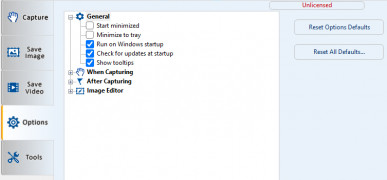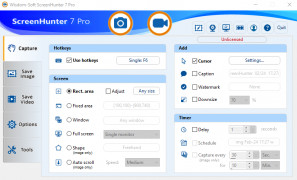ScreenHunter
by Wisdom Software
ScreenHunter is a screen capture and image editing program that allows users to capture, edit, and save screenshots.
Operating system: Windows
Publisher: Wisdom Software
Release : ScreenHunter 7
Antivirus check: passed
ScreenHunter is a powerful screen capture and image editing software designed to help users quickly and easily capture, edit and share screenshots. With its intuitive interface and easy-to-use features, it’s the perfect way to quickly capture and share your screen with others.
• Capture full screen, active window, predefined region, scrolling window and more
• Automatically save captures to files in various formats such as JPG, PNG, TIFF and more
• Annotate captures with text, arrows, shapes and more
• Edit captures with powerful image editing tools
• Automatically upload captures to FTP or online storage
• Automatically send captures to email or printer
• Schedule auto-capture of windows or regions at specific times
• Automatically open captures in external editors
• Create custom hotkeys for quick access to any function
• Supports multiple monitors
• Supports dual core CPU for better performance
• Supports multiple languages
• Works with Windows XP, Vista, 7, 8, 10 and more
• Optimized for high resolution displays
ScreenHunter is an invaluable tool for anyone looking to capture and share screenshots quickly and easily. With its powerful features and intuitive interface, it makes screen capture and image editing simpler than ever. Whether you’re creating tutorials, presentations, websites, or just sharing screenshots with friends and colleagues, ScreenHunter is the perfect solution.
So what are you waiting for? Download ScreenHunter today and start creating amazing screenshots!
ScreenHunter allows users to capture, edit, and share screenshots quickly and easily.Features:
• Capture full screen, active window, predefined region, scrolling window and more
• Automatically save captures to files in various formats such as JPG, PNG, TIFF and more
• Annotate captures with text, arrows, shapes and more
• Edit captures with powerful image editing tools
• Automatically upload captures to FTP or online storage
• Automatically send captures to email or printer
• Schedule auto-capture of windows or regions at specific times
• Automatically open captures in external editors
• Create custom hotkeys for quick access to any function
• Supports multiple monitors
• Supports dual core CPU for better performance
• Supports multiple languages
• Works with Windows XP, Vista, 7, 8, 10 and more
• Optimized for high resolution displays
ScreenHunter is an invaluable tool for anyone looking to capture and share screenshots quickly and easily. With its powerful features and intuitive interface, it makes screen capture and image editing simpler than ever. Whether you’re creating tutorials, presentations, websites, or just sharing screenshots with friends and colleagues, ScreenHunter is the perfect solution.
So what are you waiting for? Download ScreenHunter today and start creating amazing screenshots!
ScreenHunter is a powerful screen caoturing software designed for Windows and Mac users. It allows users to capture, edit and share screenshots, even for complex tasks.
System Requrements:
Windows:
-Microsoft Windows 10/8/7/Vista/XP
-Intel Pentium 4 or AMD Athlon processor or above
-1GB RAM
-160MB Free Hard Disk Space
Mac:
-OS X 10.6 or above
-Intel processor
-1GB Ram
-160MB Free Hard Disk Space
System Requrements:
Windows:
-Microsoft Windows 10/8/7/Vista/XP
-Intel Pentium 4 or AMD Athlon processor or above
-1GB RAM
-160MB Free Hard Disk Space
Mac:
-OS X 10.6 or above
-Intel processor
-1GB Ram
-160MB Free Hard Disk Space
PROS
Offers high-quality screen recording and capturing.
Easy to navigate and user-friendly interface.
Supports webcam recording and automatic scheduled captures.
Easy to navigate and user-friendly interface.
Supports webcam recording and automatic scheduled captures.
CONS
Limited functionality in the free version.
Might be confusing for first-time users.
Lack of advanced editing tools.
Might be confusing for first-time users.
Lack of advanced editing tools.
Brodie J*******k
I've been using ScreenHunter for a while now and it's great for quickly capturing screenshots, but sometiems the interface can be a bit confusing.
Harris W.
ScreenHunter is a software that allows users to capture screenshots of their computer screen. It offers a variety of capture modes such as full screen, window, and rectangular area. The software also includes the ability to record video and audio from the screen, annotate images with text and shapes, and save files in various formats. Additionally, it offers scheduling options for automated captures and supports hotkeys for quick access. Overall, the software provides a simple and user-friendly solution for screen capturing needs.
Max
Easy to use, efficient screen capture tool.
Liam
screenshot capture tool that makes saving images super easy