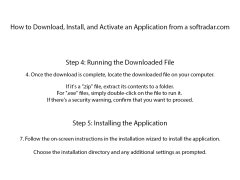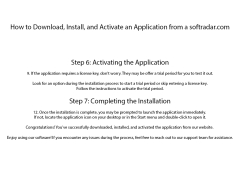SetACL Software
Introduction
SetACL is an advanced software tool designed to manage Windows security settings. It provides a powerful, yet easy-to-use way to set up the security settings of Windows systems, including file & folder permissions, registry permissions, access control lists (ACLs), and user & group rights.
SetACL is designed to be used in both the command line and graphical user interface (GUI) versions. It supports all versions of Windows, including Windows XP, Vista, 7, 8, and 10.
SetACL has a wide array of features to ensure the security of Windows systems. These features include:
• Advanced Permissions: SetACL allows users to set advanced permissions on files, folders, registry keys, and user & group rights. It also supports access control lists (ACLs).
• Advanced Security Settings: SetACL allows users to define advanced security settings, including audit policies and user rights.
• Advanced Scripting: SetACL allows users to create scripts to automate security settings.
• Advanced Reporting: SetACL provides detailed reports on security settings, allowing users to quickly identify potential security vulnerabilities.
• Centralized Management: SetACL allows users to manage security settings across multiple Windows systems.
• Flexible Configuration: SetACL supports a wide array of configuration settings, allowing users to tailor the security settings to their individual needs.
• Comprehensive Support: SetACL provides comprehensive support for all versions of Windows, including Windows XP, Vista, 7, 8, and 10.
Conclusion
SetACL is an advanced software tool designed to manage Windows security settings. It provides a powerful, yet easy-to-use way to set up the security settings of Windows systems, including file & folder permissions, registry permissions, access control lists (ACLs), and user & group rights. SetACL has a wide array of features to ensure the security of Windows systems, and supports all versions of Windows.
Introduction
SetACL is an advanced software tool designed to manage Windows security settings. It provides a powerful, yet easy-to-use way to set up the security settings of Windows systems, including file & folder permissions, registry permissions, access control lists (ACLs), and user & group rights.
SetACL is designed to be used in both the command line and graphical user interface (GUI) versions. It supports all versions of Windows, including Windows XP, Vista, 7, 8, and 10.
Setting Access Control Lists (ACLs) provides granular control over which users have access to which resources.Features:
SetACL has a wide array of features to ensure the security of Windows systems. These features include:
• Advanced Permissions: SetACL allows users to set advanced permissions on files, folders, registry keys, and user & group rights. It also supports access control lists (ACLs).
• Advanced Security Settings: SetACL allows users to define advanced security settings, including audit policies and user rights.
• Advanced Scripting: SetACL allows users to create scripts to automate security settings.
• Advanced Reporting: SetACL provides detailed reports on security settings, allowing users to quickly identify potential security vulnerabilities.
• Centralized Management: SetACL allows users to manage security settings across multiple Windows systems.
• Flexible Configuration: SetACL supports a wide array of configuration settings, allowing users to tailor the security settings to their individual needs.
• Comprehensive Support: SetACL provides comprehensive support for all versions of Windows, including Windows XP, Vista, 7, 8, and 10.
Conclusion
SetACL is an advanced software tool designed to manage Windows security settings. It provides a powerful, yet easy-to-use way to set up the security settings of Windows systems, including file & folder permissions, registry permissions, access control lists (ACLs), and user & group rights. SetACL has a wide array of features to ensure the security of Windows systems, and supports all versions of Windows.
1. Operating System: The software should be compatible with Windows 7 and above, Mac OS X 10.7 or higher, and Linux distributions such as Ubuntu, Red Hat, and CentOS.
2. Memory: The software should require a minimum of 2 GB RAM and 10 GB free hard drive space.
3. Browser: The software should be compatible with the latest versions of common web browsers such as Chrome, Firefox, Safari, and Edge.
4. Security: The software should include built-in security features to protect user data, such as encryption and access control.
5. Interface: The software should have an intuitive and easy-to-use graphical user interface.
6. Support: The software should provide online customer support for users.
2. Memory: The software should require a minimum of 2 GB RAM and 10 GB free hard drive space.
3. Browser: The software should be compatible with the latest versions of common web browsers such as Chrome, Firefox, Safari, and Edge.
4. Security: The software should include built-in security features to protect user data, such as encryption and access control.
5. Interface: The software should have an intuitive and easy-to-use graphical user interface.
6. Support: The software should provide online customer support for users.
PROS
Powerful tool for managing Windows permissions.
Allows automation for batch processing.
Easy to use command line interface.
Allows automation for batch processing.
Easy to use command line interface.
CONS
Can be complex and intimidating for novice users.
Lacks detailed user instructions or tutorials.
The interface might seem outdated and unattractive.
Lacks detailed user instructions or tutorials.
The interface might seem outdated and unattractive.
James W.
SetACL is a great software for managing permissions on Windows systems. It is easy to use and has a good user interface. I've successfully used it to manage permissions on several different Windows machines. It's fast and intuitive, making it easy to set permissions on multiple files and folders in one go. The command line interface is powerful and feature-rich, allowing you to quickly edit and set permissions on multiple objects. Overall, SetACL is an excellent tool for managing Windows permissions.