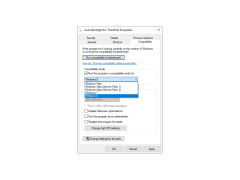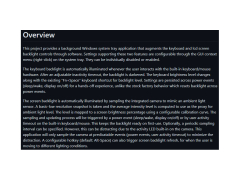Auto Keyboard Backlight
by Parth Patel
Auto Keyboard Backlight is a program that allows users to customize their keyboard's backlighting settings.
Auto Keyboard Backlight
Auto Keyboard Backlight is an innovative software solution designed to alleviate the inconvenience of manually controlling the backlight of a laptop’s keyboard. With Auto Keyboard Backlight, users can now have their keyboard’s backlight automatically adjusted based on ambient lighting. It’s a great way to save time and energy while still having the convenience of a backlit keyboard.
Auto Keyboard Backlight is packed with features to make managing your laptop’s keyboard backlight a breeze.
• Automatically adjust the backlight of your laptop’s keyboard depending on the amount of ambient light in the room.
• Ability to manually adjust the backlight of the keyboard to a level that you prefer.
• Set a schedule for the backlight so that it turns on and off at certain times.
• Built-in brightness sensor to ensure maximum accuracy when adjusting the backlight.
• Ability to turn off the backlight completely for a completely dark keyboard.
• Easy-to-use interface with a simple setup process.
• Compatible with a wide range of laptop models from various manufacturers.
Benefits
Auto Keyboard Backlight is the perfect solution for anyone looking to save time and energy while still having the convenience of a backlit keyboard. With its easy-to-use interface and powerful features, you can enjoy the freedom of not having to manually adjust your laptop’s keyboard backlight every time you change rooms or environments.
For those who are constantly on the go, Auto Keyboard Backlight can be a lifesaver. With its built-in brightness sensor and ability to set a schedule, you can have your laptop’s backlight automatically adjusted depending on the amount of ambient light in the room. This way, you can always be sure that your keyboard is always properly illuminated.
Conclusion
Auto Keyboard Backlight is the perfect solution for anyone looking for a convenient and energy-efficient way to manage their laptop’s keyboard backlight. With its powerful features and easy-to-use interface, you can enjoy the convenience of a backlit keyboard without having to manually adjust it every time you change rooms or environments. Try Auto Keyboard Backlight today and experience the freedom of a backlit keyboard with minimal effort.
Auto Keyboard Backlight is an innovative software solution designed to alleviate the inconvenience of manually controlling the backlight of a laptop’s keyboard. With Auto Keyboard Backlight, users can now have their keyboard’s backlight automatically adjusted based on ambient lighting. It’s a great way to save time and energy while still having the convenience of a backlit keyboard.
The Auto Keyboard Backlight allows for comfortable visibility in low-light environments.Features:
Auto Keyboard Backlight is packed with features to make managing your laptop’s keyboard backlight a breeze.
• Automatically adjust the backlight of your laptop’s keyboard depending on the amount of ambient light in the room.
• Ability to manually adjust the backlight of the keyboard to a level that you prefer.
• Set a schedule for the backlight so that it turns on and off at certain times.
• Built-in brightness sensor to ensure maximum accuracy when adjusting the backlight.
• Ability to turn off the backlight completely for a completely dark keyboard.
• Easy-to-use interface with a simple setup process.
• Compatible with a wide range of laptop models from various manufacturers.
Benefits
Auto Keyboard Backlight is the perfect solution for anyone looking to save time and energy while still having the convenience of a backlit keyboard. With its easy-to-use interface and powerful features, you can enjoy the freedom of not having to manually adjust your laptop’s keyboard backlight every time you change rooms or environments.
For those who are constantly on the go, Auto Keyboard Backlight can be a lifesaver. With its built-in brightness sensor and ability to set a schedule, you can have your laptop’s backlight automatically adjusted depending on the amount of ambient light in the room. This way, you can always be sure that your keyboard is always properly illuminated.
Conclusion
Auto Keyboard Backlight is the perfect solution for anyone looking for a convenient and energy-efficient way to manage their laptop’s keyboard backlight. With its powerful features and easy-to-use interface, you can enjoy the convenience of a backlit keyboard without having to manually adjust it every time you change rooms or environments. Try Auto Keyboard Backlight today and experience the freedom of a backlit keyboard with minimal effort.
1. Operating System: The software should be compatible with Windows, Mac, and Linux operating systems.
2. User Interface: The user interface should be intuitive and user friendly. It should also be easy to navigate.
3. Compatibility: The software should be able to control various types of backlight keyboards, including those from major brands such as Logitech, Corsair, Razer, and more.
4. Customization: The software should allow users to customize the brightness and color of their keyboard backlight.
5. Light Modes: The software should provide several different light modes for users to choose from, such as breathing, fading, and static.
6. Profiles: The software should allow users to create and save multiple profiles for different lighting configurations.
7. Notifications: The software should provide notifications when the backlight is about to be turned off due to inactivity.
2. User Interface: The user interface should be intuitive and user friendly. It should also be easy to navigate.
3. Compatibility: The software should be able to control various types of backlight keyboards, including those from major brands such as Logitech, Corsair, Razer, and more.
4. Customization: The software should allow users to customize the brightness and color of their keyboard backlight.
5. Light Modes: The software should provide several different light modes for users to choose from, such as breathing, fading, and static.
6. Profiles: The software should allow users to create and save multiple profiles for different lighting configurations.
7. Notifications: The software should provide notifications when the backlight is about to be turned off due to inactivity.
PROS
Ensures optimal visibility in low-light environments.
Reduces eye strain and enhances typing accuracy.
Adjusts lighting automatically based on ambient light conditions.
Reduces eye strain and enhances typing accuracy.
Adjusts lighting automatically based on ambient light conditions.
CONS
May consume more battery life on portable devices.
Not compatible with all keyboard models.
Features might be too complex for tech-newbies.
Not compatible with all keyboard models.
Features might be too complex for tech-newbies.
Cameron Q*******k
Auto Keyboard Backlight is a great software for quickly customising keyboard backlighting. It has a simple user interface and is easy to use. I particularly like the ability to adjust the brightness of the keys, as well as the option to set different colours. The software runs well on my laptop, with no issues or glitches. It also offers some nice extra features such as the ability to change the colour gradually over time. I find this to be a great way to add a personal touch to my laptop. The only issue I have come across is that the software does not work with all laptop models.
Rory Rosnick
Auto Keyboard Backlight is an easy-to-use software. It is simple to set up and manage. I like that I can customize the backlight to any color I want. It is a great tool to have if you are looking to add a bit of extra flair to your PC gaming. It also helps when typing in the dark.
Fraser G*******y
This software allows users to control the backlight of their keyboard automatically. It offers customization options such as setting the brightness level and duration of the backlight. It can also be programmed to turn off the backlight after a certain period of inactivity or when the computer is idle. The software is compatible with various types of keyboards and can be easily installed and operated. Overall, it provides a convenient way to enhance the user experience and reduce eye strain while typing in low light conditions.
Riley Petticrew
Auto Keyboard Backlight software is a program that automatically adjusts the backlight of a keyboard based on the ambient light in the room.
Rory
This tool intuitively adjusts keyboard lighting according to the surrounding light conditions.
Ewan
Brightens keys, enhances nighttime typing experience.
Blair
User-friendly, convenient, customizable settings.
Lucas
Automatic keyboard backlight management.