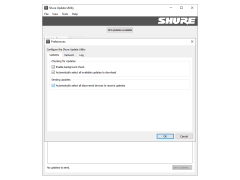Shure Update Utility
by Shure
The Shure Update Utility allows users to quickly and easily update their Shure devices to the latest available firmware.
Shure Update Utility (SUU) is a software platform designed to help you keep your Shure products up-to-date. The platform allows you to easily update your Shure products with the latest firmware and software updates.
SUU provides an easy way to keep your Shure products up-to-date. The platform allows you to quickly and easily update your Shure products with the latest firmware and software updates. With SUU, you can view available updates, check the compatibility of your products, and install the updates with just a few clicks.
• Automatically check for new updates—SUU can check for new updates on a regular basis, allowing you to keep your products up-to-date without having to manually check for updates.
• Check compatibility—SUU can check to make sure that the update is compatible with your product before installing it.
• View available updates—SUU can show you a list of available updates, allowing you to see which updates are available and decide which ones to install.
• Install updates—SUU can install the updates with just a few clicks, making it easy to keep your products up-to-date.
• Multi-language support—SUU can be used in multiple languages, making it easier for users from different regions to use the platform.
• Backup and restore—SUU can backup and restore your product settings, allowing you to easily recover from any issues that may occur during the update process.
• Logging—SUU can keep a log of all the updates that have been installed, allowing you to easily keep track of which updates have been installed and when.
• Remote update capability—SUU can be used to remotely update your Shure products, allowing you to keep your products up-to-date without having to physically connect them to a computer.
• Secure updates—SUU uses secure protocols to ensure that the updates are installed securely.
• User-friendly interface—SUU has a user-friendly interface, making it easy to use for people of all skill levels.
SUU provides an easy way to keep your Shure products up-to-date. The platform allows you to quickly and easily update your Shure products with the latest firmware and software updates. With SUU, you can view available updates, check the compatibility of your products, and install the updates with just a few clicks.
The Shure Update Utility allows users to easily update their Shure products with the latest firmware.Features:
• Automatically check for new updates—SUU can check for new updates on a regular basis, allowing you to keep your products up-to-date without having to manually check for updates.
• Check compatibility—SUU can check to make sure that the update is compatible with your product before installing it.
• View available updates—SUU can show you a list of available updates, allowing you to see which updates are available and decide which ones to install.
• Install updates—SUU can install the updates with just a few clicks, making it easy to keep your products up-to-date.
• Multi-language support—SUU can be used in multiple languages, making it easier for users from different regions to use the platform.
• Backup and restore—SUU can backup and restore your product settings, allowing you to easily recover from any issues that may occur during the update process.
• Logging—SUU can keep a log of all the updates that have been installed, allowing you to easily keep track of which updates have been installed and when.
• Remote update capability—SUU can be used to remotely update your Shure products, allowing you to keep your products up-to-date without having to physically connect them to a computer.
• Secure updates—SUU uses secure protocols to ensure that the updates are installed securely.
• User-friendly interface—SUU has a user-friendly interface, making it easy to use for people of all skill levels.
The Shure Update Utility software is compatible with Mac and Windows operating systems. It requires at least Mac OS 10.12 (Sierra) or Windows 10 (64-bit). The Update Utility software also requires an internet connection to download and install updates. Additionally, it requires at least 250 MB of disk space and an available USB port.
PROS
Allows firmware updates for various Shure devices simultaneously.
Very user-friendly with intuitive design.
Free to download and use.
Very user-friendly with intuitive design.
Free to download and use.
CONS
Limited compatibility with non-Shure devices.
Occasional glitches during firmware updates.
Lacks intuitive, user-friendly interface for beginners.
Occasional glitches during firmware updates.
Lacks intuitive, user-friendly interface for beginners.
Oliver T********e
I recently used the Shure Update Utility software for a firmware update for my Shure headphones and was impressed with the user experience. The software was easy to install and the instructions were straightforward. The update was surprisingly quick and the headphones were up and running in no time. The software also offers helpful troubleshooting tips if you have any issues. The interface is intuitive and easy to use. I was very pleased with the overall experience and would definitely recommend the Shure Update Utility software.