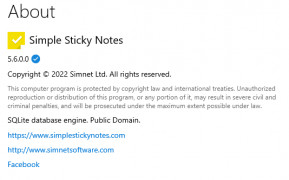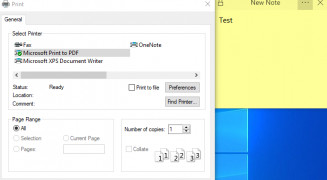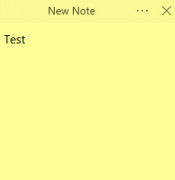Operating system: Windows
Publisher: Simnet Limited
Release : Simple Sticky Notes 5.6
Antivirus check: passed
Simple Sticky Notes is a handy software that allows you to take notes anytime you need it with ease. Also, you can continue your notes whenever you need to add any new words or sentences. It is always open and sticks to your desktop as it is real sticky notes in your desk or wall. You can also open as many as you want and you can move those sticky notes anywhere on your desktop, you can close some or you can let some open.
If you are working with multiple documents and copying or remembering some information by changing windows or searching for other documents, this software is for you. There is an option like always on top, so when you work on a project or a document, it will always be open as on top, and you can take notes or remember some data just looking at the sticky notes. You do not need to change windows to get some data from any other document or other notepads.
Simple Sticky Notes also works perfectly and never crashes or freezes. It is very easy to use even if you don't know much knowledge about using a computer. It takes only a few minutes to get used to the software and after it is impossible to use any computer without using this lovely software. It really makes my workspace better, and my working performance is much better. Any people who use sticky notes in real life must have and use this software, and it will be your favorite software on your computer! You will forget to use real sticky notes. And you need to get ready that there will be many sticky notes be on your desktop. You will be using this software like your right hand to handle and make your social or work life better to remember any important information.
Makes you remember everything!
Minimum RAM: 1GB
Hard Drive: 50MB of free space
Screen resolution: 1024 x 768 or higher
PROS
Offers advanced note customization options.
Supports alarm reminders for important notes.
CONS
Doesn't support syncing across multiple devices.
No password protection for sensitive notes.