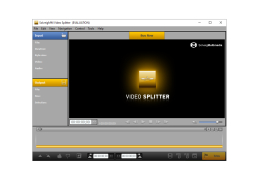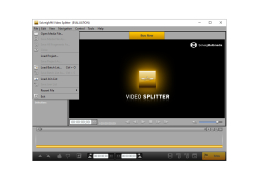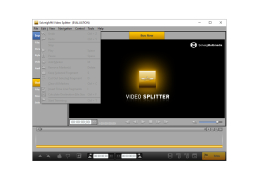SolveigMM Video Splitter
The SolveigMM Video Splitter will help you save precious seconds on video editing
Operating system: Windows
Publisher: Solveig Multimedia
Release : SolveigMM Video Splitter 3.0.1201.23
Antivirus check: passed
SolveigMMM Video Splitter is a video editor that supports WMA, AVI, WMV, MP3, ASF files. With this application you can split a video file into parts, delete unnecessary fragments from it, etc. The program is characterized by fast operation and good video quality at the output. There is a function for processing files in batch mode. Please note that the program is a paid program and you will only be able to use it until the end of the trial period.
SolveigMM Video Splitter can be used for free only during the trial period. At the end of this period, you will need to purchase a license.
"SolveigMM Video Splitter offers fast and high-quality video editing and batch processing capabilities."
Supports WMA, AVI, WMV, MP3, ASF files
Sufficient HDD space for software installation and video processing
Paid license after trial period expires
PROS
Impressive editing tools for precise cuts.
No loss of original video quality.
CONS
No integrated video player for instant previews.
Interface can feel outdated and clunky.