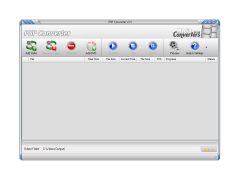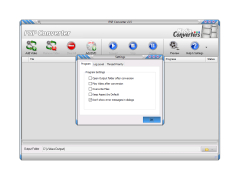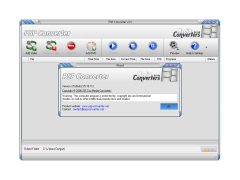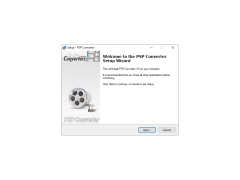Sony PSP Video Converter
by Home Video Inc
PSP Video Converter is a powerful yet easy-to-use video conversion program that enables you to quickly and easily convert almost any video file to the PSP video format.
PSP Video Converter
PSP Video Converter is an amazing software application that enables you to convert any video file into a format that can be played on your Sony PlayStation Portable (PSP). With PSP Video Converter, you can easily convert AVI, MP4, WMV, MKV, MOV, MPG, VOB, FLV, RMVB, 3GP, and many other file formats into the PSP-compatible MP4 format.
• Convert any video file into PSP-compatible MP4 format
• Supports a wide range of input video formats, including AVI, MP4, WMV, MKV, MOV, MPG, VOB, FLV, RMVB, and 3GP
• Allows you to customize the output video parameters, including bit rate, frame rate, resolution, and aspect ratio
• Offers batch conversion for quickly converting multiple files at once
• Includes an easy-to-use video editor to trim, crop, and add effects to videos
• Provides preview window to view the converted video before conversion
• Supports multi-core CPU processing for faster conversion speed
• Includes an intuitive user interface with a drag-and-drop feature
• Allows you to convert audio files into PSP-compatible MP3 format
• Supports up to 5.1 channel audio
• Offers a built-in player to preview the video before conversion
• Includes support for multiple languages, including English, German, French, Spanish, and Japanese
• Compatible with Windows XP, Vista, 7, 8, and 10
Conclusion
If you are looking for an easy-to-use software application to convert any video file into PSP-compatible MP4 format, then PSP Video Converter is the perfect choice for you. With its intuitive user interface and wide range of features, you can easily convert any video file into a format that can be played on your Sony PlayStation Portable.
PSP Video Converter is an amazing software application that enables you to convert any video file into a format that can be played on your Sony PlayStation Portable (PSP). With PSP Video Converter, you can easily convert AVI, MP4, WMV, MKV, MOV, MPG, VOB, FLV, RMVB, 3GP, and many other file formats into the PSP-compatible MP4 format.
The PSP Video Converter allows users to easily convert videos to a format compatible with the PSP.Features:
• Convert any video file into PSP-compatible MP4 format
• Supports a wide range of input video formats, including AVI, MP4, WMV, MKV, MOV, MPG, VOB, FLV, RMVB, and 3GP
• Allows you to customize the output video parameters, including bit rate, frame rate, resolution, and aspect ratio
• Offers batch conversion for quickly converting multiple files at once
• Includes an easy-to-use video editor to trim, crop, and add effects to videos
• Provides preview window to view the converted video before conversion
• Supports multi-core CPU processing for faster conversion speed
• Includes an intuitive user interface with a drag-and-drop feature
• Allows you to convert audio files into PSP-compatible MP3 format
• Supports up to 5.1 channel audio
• Offers a built-in player to preview the video before conversion
• Includes support for multiple languages, including English, German, French, Spanish, and Japanese
• Compatible with Windows XP, Vista, 7, 8, and 10
Conclusion
If you are looking for an easy-to-use software application to convert any video file into PSP-compatible MP4 format, then PSP Video Converter is the perfect choice for you. With its intuitive user interface and wide range of features, you can easily convert any video file into a format that can be played on your Sony PlayStation Portable.
• Operating System: Windows XP/Vista/7/8/10
• Processor: Intel Pentium 4 or later
• Memory: 1GB RAM
• Hard Disk Space: 200 MB of free space
• Video Card: DirectX 9.0c compatible
• Audio Card: DirectX compatible
• DirectX Version: 9.0c or higher
• Processor: Intel Pentium 4 or later
• Memory: 1GB RAM
• Hard Disk Space: 200 MB of free space
• Video Card: DirectX 9.0c compatible
• Audio Card: DirectX compatible
• DirectX Version: 9.0c or higher
PROS
Supports wide range of video formats for conversion.
Features high-quality output resolution.
Fast, efficient conversion speed.
Features high-quality output resolution.
Fast, efficient conversion speed.
CONS
Limited output formats may hinder some conversion tasks.
High price for its set of features.
Outdated interface design lacks intuitiveness.
High price for its set of features.
Outdated interface design lacks intuitiveness.
Cameron Ransford
I recently used the Sony PSP Video Converter software and it was a great experience. It was easy to use and the video quality was great. It allowed me to quickly convert videos to the correct format for my PSP and the output file size was quite small. I also liked that it gave me the option to customize the quality of the output video. The software also has a very intuitive user interface, so I didn't have to spend too much time understanding how to use it. The conversion process was also very fast and I was able to get my videos quickly. Overall, I was very pleased with this software.
Finn S*******g
I recently used Sony PSP Video Converter software to convert videos to PSP format. It was easy to use and the quality of the output was good. It was fast and efficient, taking only a few minutes to convert a video. The software also supported converting videos to different formats. However, I found it difficult to change the output settings.
Jay Bucha
I found Sony PSP Video Converter software to be quite convienient and easy to use, though somethimes the conversion process can take a bit too logn.
Joshua Z.
This software is designed to convert video files into a format that is compatible with Sony PSP. It supports a wide range of video formats and allows users to adjust various settings such as resolution, frame rate, and bit rate. The software also offers batch conversion, which saves time when converting multiple files. Additionally, it has a user-friendly interface and can convert videos quickly and efficiently.
Aaron R******i
The Sony PSP Video Converter software allows users to convert video files into formats compatible with the PSP gaming console.
Michael K.
The Sony PSP Video Converter software allows for easy conversion of various video formats to PSP-compatible ones.
Luke
Intuitive interface, quick conversion, excellent video quality.
Isaac
Intuitive, efficient, high-quality conversions.
Finlay
Efficient video conversion for PSP.