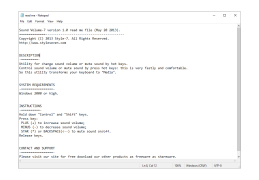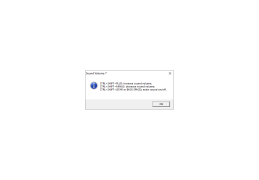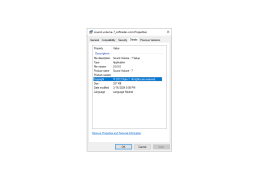Operating system: Windows
Publisher: Style-7
Release : Sound Volume-7 1
Antivirus check: passed
This is a great tool for any Windows user, Easy to install, Sound volume -7 lets you stay in control of your sound by giving you the freedom and convenience you need to use your computer's keyboard to implement hot keys that work to allow you to control your desktop/laptop volume very quickly and easily. This application runs quietly in the background and you are still able to adjust your computer's volume the traditional ways as well. This will turn your computer's keyboard into a great easy usable multimedia controller.
Sound volume-7 works great with windows versions Windows 2000 and up to even windows 7. Not only is it faster to use, it’s also more intuitive and comfortable to use. It's a simple tool for a very simple job. Navigate very fast with even faster results right when you need them. It's free to download and works right away with no computer restart required and if you want to disable this feature it's very easy to do as the tool is located right in the settings panel.
Sound volume-7 also works to control your volume when there is no other way to do so. With these very easy combinations, you have a simple way to control your volume without having to use your computer's mouse or close out any windows or applications. The mute feature also comes in handy when you need to turn down the volume real quickly. Safe and easy to use. It's harmless to your computer and makes a good alternative for all your volume control needs. With Sound Volume-7 you are in control with just a touch of a button. You won't want to use anything else after you have used this.
Control your VolumeFeatures:
- Control volume with hotkeys
- Free Download
- Faster Results
- Mute Button
Minimum 512MB RAM
Free hard disk space of at least 50MB
Keyboard with multimedia keys
PROS
Offers precise volume level control.
Supports multiple audio output devices.
CONS
May experience occasional glitches during operation.
User interface is not intuitive.