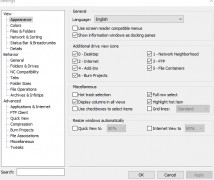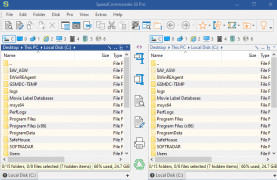SpeedCommander
A dual-window file manager
Operating system: Windows
Publisher: JDS Software
Release : SpeedCommander 20.00
Antivirus check: passed
SpeedCommander serves as a reliable file manager that is very simple and easy to use. It is free to download and is simple to configure and install. It allows the user to utilize two-window technology to the best level and also gives options for different features. For example, the user may copy, sort, move and remove files as desired and by only using the user mouse or keyboard. SpeedCommander is very versatile, encompassing features including a two window manager for files, user personalization and customization, compatibility with several file formats, and more than 80 of these, compatibility with 13 archive formats for archive use, management with files such as FTP, SFTP, and FTP-SSL.
SpeedCommander comes with complete compatibility with Macros and add-ins, so you have all of these integrated features at no cost. Additionally, there is a pro version available that comes with the purchase of a subscription. The Pro version also offers direct access to cloud platforms, as well as the feature of support for Burn and ISO files.
SpeedCommander is perfect and absolutely ideal for users looking for a file manager that comes with this dual window technology while allowing simultaneous processes to occur all at once. I would recommend this for students, workers, and also any individuals looking for a potent and advanced program for management in dual windows. It is also compatible with Windows 7, 8, and 10. It is incredibly versatile and compatible with a multitude of formats. I think that all users should look into this to not only accomplish what the program does holistically, but it also boosts productivity by accomplishing these features all at once, for example. I think all users should check this out when working with multiple windows.
File management in dual windows with high level of compatibility and simultaneous processesFeatures:
- Dual window manager
- Holistic file manager
- Simultaneous functions
- Compatibility with multiple archives and general file formats
- Free version and Pro version with direct cloud access
Requires mouse or keyboard for operation.
Support for FTP, SFTP, and FTP-SSL.
Support for 13 archive formats.
PROS
Supports extensive customization options.
Includes integrated FTP client.
CONS
Lacks an integrated media player for audio and video files.
Updates and customer support services are not always efficient or prompt.