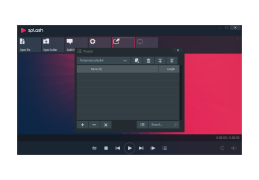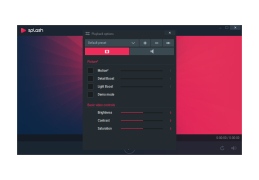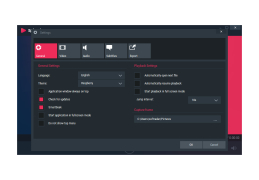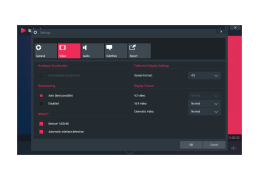Splash Lite is a free, all-in-one video player. With an advanced engine working for you, and flawless conversion, you will be impressed every time you use this software. Splash supports multiple formats such as HEVC, MPEG-4, DivX, and WMV, and your options don't end there. You can easily, and flawlessly, convert your videos to be watched with in a wide variety of formats. Our conversion engine is optimized with hardware acceleration for the best converting speeds all while using less energy. We combine all of the latest technologies including AMD APP, NVIDIA NVENC, and Intel Quick Sync all so you have the best video player experience possible. With advanced image-processing and upscaling you are able to view your videos in quality, you have never seen them in before. Splash also supports exporting your videos for Youtube with built-in Youtube specific export profiles to ensure that your videos are ready to be viewed by everybody! Another great feature of Splash is you can tailor the theme to your tastes - Do you prefer a dark theme? Would you like the theme to be streamlined and match your desktop? You can do that with Splash! Splash also supports all major subtitle formats and with a few simple options, you can customize your subtitles font, type, and even color for ease of use. Splash also utilizes our custom SmartSeek software to find points in your movie you're looking for, all without interrupting your video playback. Gone are the days of interrupting your video to find that funny scene to show your friends - SmartSeek will do it for you! Not to mention our awesome audio settings - Looking to have more powerful audio? We can amplify it up to 500%! Have you ever watched a video where you see whats happening before you hear it? That problem will be no more for you with our Lipsync adjustment setting.
Features:
- SmartSeek will help you replay certain parts of your video all without any interruption
- Fully customizable user themes
- Supports HEVC/H.265, MPEG-4 AVC/H.264,MPEG-2,SMPTE VC-1, DivXWMV
- The advanced video conversion engine
Splash is the user-friendly, advanced video player with a high-quality you're sure to enjoy - All for free!
The product utilizes advanced software, as well as high-quality video conversion.
At least 2GB RAM for smooth performance.
Supports HEVC, MPEG-4, DivX, WMV video formats.
Requires internet for YouTube exporting.
PROS
Features user-friendly layout for easy navigation.
Supports a wide variety of formats.
CONS
Lacks advanced features like subtitle adjustments.
Potential for occasional video playback issues.
Rory
Splash Lite is a useful app that allows users to view TDT channels. Basically, the app works as an HD video player.
Mon, Feb 19, 2024
The program has lots of useful features. The main feature is that it allows users to play all of the channels they want. It can also be used for image and video conversion.
Splash Lite supports various video formats such as FLV, MP4, MKV, and more. It requires a tuner card for the ability to access even more videos.
The app is free and works on Windows.
Lucas
Splash Lite allows users to view TDT channels. Basically, the app works as an HD video player.
Mon, Feb 19, 2024
The program has lots of useful features. The main feature is that it allows users to play all of the channels they want. It can also be used for image and video conversion.
Splash Lite supports various video formats such as FLV, MP4, MKV, and more. It requires a tuner card for the ability to access even more videos.