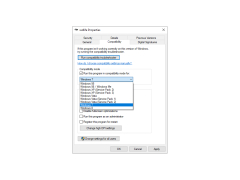SSDlife Pro
A program that analyzes how you use your solid-state drive
SSDlife Pro is a utility designed to keep track of the health of the SSD in the background. Worried about the safety of important data recorded on your HDD? You don't have to do that. This application will always be able to notify you in time of its possible failure or malfunction. The utility does not require any pre-configuration and provides a report on the work of the SSD in video structured and clear graphics.
During the installation of SSDlife Pro, you will be asked to install a special driver that will "monitor" the status of solid state media, so be sure to confirm the proposal to add it to the system. This application also knows how to work with SMART and collect technical information about the SSDs installed in the system. If desired, the program can be configured to generate and send reports to the server every 30 days or run together with Windows.
SSDlife Pro alerts users in advance about potential SSD failures, ensuring the safety and longevity of their important data.
- collects general and technical information about SSDs;
- works in the background;
- can check the state of the solid state media according to the schedule;
- provides information about S.M.A.R.T;
- can start with Windows;
- sends out reports every 30 days.
PROS
Supports multiple types of SSDs including NVMe.
Offers scheduled disk check, ensuring consistent monitoring.
CONS
Does not support all SSD brands and models.
Occasional inaccurate lifespan predictions.