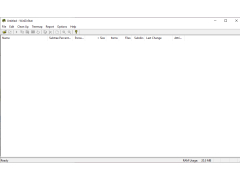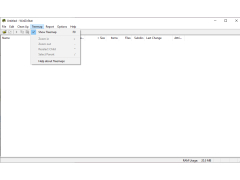WinDirStat
WinDirStat is a free and open-source graphical disk usage analyzer for Microsoft Windows
WinDirStat is a very useful utility that can graphically show the structure of files and folders on the hard disk. The program scans the contents of the hard drive and displays its structure in the form of a mosaic in which - the larger the size of the file or folder - the larger the mosaic they are represented. In addition to the graphical representation, folders on the disk can be displayed as a tree. In doing so, each folder can be expanded and looked at the structure of the files it contains (both folders and files are sorted by size). The program interface is divided into several windows - one window shows the tree structure of files, the other window shows the graphic "mosaic", and the third window shows the color designations for different types of files.
Working in WinDirStat is very easy: select a folder in the window where the tree structure of the disk is shown - and a piece of mosaic corresponding to this folder and the files included in it will be highlighted with a white frame. Click on any file in the mosaic and you will be able to see its extension and the path to it. At the same time, you can quickly allocate all files of a certain type in the "mosaic" structure of the hard disk. In addition, WinDirStat can display data about files of unknown types and disk space.
WinDirStat allows users to visually understand and manage their hard drive space, making it easier to identify and eliminate large, unnecessary files.
- output of the disk file structure in a clear graphical representation;
- several options for displaying the structure of folders and files on the disk.
PROS
Highly user-friendly with graphical representations.
Free, open-source, and lightweight software.
CONS
Cannot clean or delete files directly.
Interface is a bit outdated and not user-friendly.