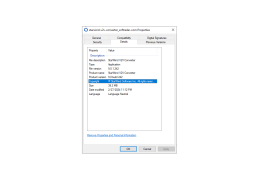StarWind V2V Converter
by StarWind Software Inc.
StarWind V2V Converter is a tool designed to convert virtual machines from one format to another.
Operating system: Windows
Publisher: StarWind Software Inc.
Antivirus check: passed
StarWind V2V Converter is a free virtual machine conversion and cloning tool. Designed to easily convert virtual machines from one format to another, StarWind V2V Converter works with all major VM formats: VMDK, VHD/VHDX, StarWind native IMG and QCOW. The tool allows you to convert VMs from one format to another without any additional steps and save time when performing migrations and backups.
Key features:
• Convert virtual machines from one format to another: StarWind V2V Converter supports conversion of VMDK, VHD/VHDX, StarWind native IMG and QCOW formats.
• Convert physical machines to virtual machines: StarWind V2V Converter can convert physical machines to virtual ones without having to reinstall the operating system.
• Clone virtual machines: StarWind V2V Converter allows you to quickly clone virtual machines and save time when performing migrations and backups.
• Easy to use: StarWind V2V Converter has an intuitive user interface that makes it easy to use, even for beginners.
• Compatible with major hypervisors: StarWind V2V Converter supports conversion of virtual machines between VMware Workstation, Microsoft Hyper-V, and ESXi.
• Supports disk resizing: StarWind V2V Converter allows you to resize disks during conversion, so you can easily adjust the size of the target disk.
• Supports multiple network adapters: StarWind V2V Converter supports multiple network adapters and allows you to configure network settings during conversion.
• Comprehensive logging: StarWind V2V Converter generates detailed log files that can be used for troubleshooting and debugging.
• Free to use: StarWind V2V Converter is free to use and does not require a license.
Overall, StarWind V2V Converter is a powerful and easy-to-use virtual machine conversion and cloning tool that supports all major virtual machine formats and is compatible with major hypervisors. With its intuitive user interface, comprehensive logging, and support for disk resizing and multiple network adapters, StarWind V2V Converter is an excellent choice for virtual machine migrations and backups.
Key features:
• Convert virtual machines from one format to another: StarWind V2V Converter supports conversion of VMDK, VHD/VHDX, StarWind native IMG and QCOW formats.
• Convert physical machines to virtual machines: StarWind V2V Converter can convert physical machines to virtual ones without having to reinstall the operating system.
• Clone virtual machines: StarWind V2V Converter allows you to quickly clone virtual machines and save time when performing migrations and backups.
• Easy to use: StarWind V2V Converter has an intuitive user interface that makes it easy to use, even for beginners.
• Compatible with major hypervisors: StarWind V2V Converter supports conversion of virtual machines between VMware Workstation, Microsoft Hyper-V, and ESXi.
• Supports disk resizing: StarWind V2V Converter allows you to resize disks during conversion, so you can easily adjust the size of the target disk.
• Supports multiple network adapters: StarWind V2V Converter supports multiple network adapters and allows you to configure network settings during conversion.
• Comprehensive logging: StarWind V2V Converter generates detailed log files that can be used for troubleshooting and debugging.
• Free to use: StarWind V2V Converter is free to use and does not require a license.
Overall, StarWind V2V Converter is a powerful and easy-to-use virtual machine conversion and cloning tool that supports all major virtual machine formats and is compatible with major hypervisors. With its intuitive user interface, comprehensive logging, and support for disk resizing and multiple network adapters, StarWind V2V Converter is an excellent choice for virtual machine migrations and backups.
StarWind V2V Converter allows you to easily convert virtual machines from one format to another.
The hardware requirements for StarWind V2V Converter are as follows:
• OS: Microsoft Windows Server 2008/2012/2016/2019 (x86/x64)
• Processor: Intel/AMD x86-64 compatible processor
• RAM: 4 GB or more
• Disk Space: 1 GB for installing StarWind V2V Converter and at least 10 GB for temporary files
• Network: An active Internet connection for downloading the software and for registration
• Other: Microsoft .NET Framework 4.0 or later
• OS: Microsoft Windows Server 2008/2012/2016/2019 (x86/x64)
• Processor: Intel/AMD x86-64 compatible processor
• RAM: 4 GB or more
• Disk Space: 1 GB for installing StarWind V2V Converter and at least 10 GB for temporary files
• Network: An active Internet connection for downloading the software and for registration
• Other: Microsoft .NET Framework 4.0 or later
PROS
Supports all major hypervisor formats for versatile conversions.
User-friendly interface simplifies operation.
Free to use without any hidden charges.
User-friendly interface simplifies operation.
Free to use without any hidden charges.
CONS
Limited support for older operating system versions.
Occasional bugs during the conversion process.
Confusing interface for beginners.
Occasional bugs during the conversion process.
Confusing interface for beginners.
Benjamin Verellen
StarWind V2V Converter is a great tool for virtual machine conversions. It has a clean and simple interface, which makes it quite straightforward to use. The speed of the conversion is quite remarkable and the process is really fast. It also gives you the ability to convert multiple VMs in one go. The output quality is also very good. The software is easy to install and the setup process is quite straightforward. Overall, I am quite pleased with the results that I've had with this software.