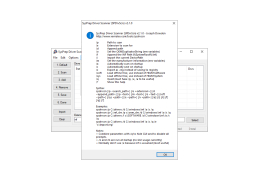SysPrep Driver Scanner
Well to work with any Microsoft system, our system helps determine drivers being used
SysPrep Driver Scanner is a software tool for system administrators that makes it easy to work with the ever-changing Windows 2000 and Windows XP images used by the Microsoft System Preparation Tool to list system drivers. The program searches for directories containing drivers and loads a list of folders in the system registry to the desired address, so that SysPrep can then search these folders. The SysPrep Driver Scanner can be used in two ways: via the graphical interface and via the command line. In the first case, when you start the program, you will see an empty list of folders, and the default extension "inf" and search directory "C:\sysprep\drivers". These parameters can be changed via editable input fields. In general, you are unlikely to change the default settings, but still this is a possibility for the potential flexibility of the program.
When you start scanning, the program will find all folders and subfolders on the specified path that contain files of the specified permission and add them to the list. In this list you can add folders manually (c:\windows\inf, c:\windows) and delete them.
SysPrep Driver Scanner simplifies the task of loading and managing driver directories in the system registry.
After scanning and the final formation of the list, it is necessary to press the Save button. This will force the program to download the entire list to the system registry at HKLM\SOFTWARE\Microsoft\Windows\CurrentVersion The list will be automatically scanned by the SysPrep when it starts.
Microsoft System Preparation Tool
Permission to access HKLM\SOFTWARE registry
Access to C:\sysprep\drivers directory
PROS
Supports mass deployment of drivers.
Saves time in manual driver installation.
CONS
Lacks a user-friendly interface.
Limited functionality in the free version.