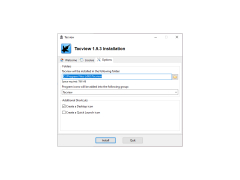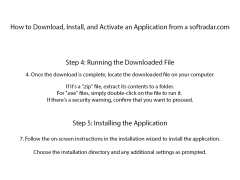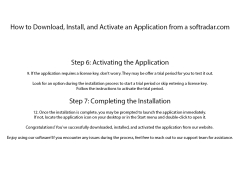Tacview
by Stra Software
Tacview is a powerful flight analysis and 3D visualization software for combat flight simulations.
Tacview
Tacview is a comprehensive flight data analysis tool used by pilots, and armed forces in many countries around the world. It takes the data from the aircraft’s sensors, and turns it into an interactive 3D map that can be used to visualize and analyze flight paths and maneuvers. Tacview can be used to identify potential problems, such as fuel consumption, navigation errors, and other flight performance issues. It also provides detailed information about altitude, speed, heading, and other flight parameters.
Tacview provides a comprehensive suite of features for analyzing and visualizing flight data. It can be used to create detailed 3D maps of terrain and airspace, with overlays of flight paths, weather conditions, and other information. It can also be used to generate detailed reports on airspeed, altitude, and heading, as well as other flight performance metrics.
• Comprehensive 3D map: Generate detailed 3D maps of terrain and airspace, with overlays of flight paths, weather conditions, and more.
• Detailed reports: Generate detailed reports on airspeed, altitude, and heading, as well as other flight performance metrics.
• Flight analysis: Analyze the performance of your aircraft in real-time, and identify potential problems.
• Data visualization: Visualize and analyze flight paths and maneuvers in 3D.
• Flight simulation: Simulate flights and maneuvers in different environments and scenarios.
• Flight tracking: Track real-time data from your aircraft, including location, speed, altitude, and heading.
• Flight planning: Plan out flights and maneuvers in advance, and save them for later use.
• Flight replay: Replay flights and maneuvers in 3D, with the ability to pause and analyze each step.
• Flight data export: Export flight data to other applications for further analysis.
• Plugins and extensions: Expand the capabilities of Tacview with plugins and extensions.
• User-friendly interface: Easily access all of the features of Tacview with a modern and intuitive user interface.
Tacview is a comprehensive flight data analysis tool used by pilots, and armed forces in many countries around the world. It takes the data from the aircraft’s sensors, and turns it into an interactive 3D map that can be used to visualize and analyze flight paths and maneuvers. Tacview can be used to identify potential problems, such as fuel consumption, navigation errors, and other flight performance issues. It also provides detailed information about altitude, speed, heading, and other flight parameters.
Tacview provides a comprehensive suite of features for analyzing and visualizing flight data. It can be used to create detailed 3D maps of terrain and airspace, with overlays of flight paths, weather conditions, and other information. It can also be used to generate detailed reports on airspeed, altitude, and heading, as well as other flight performance metrics.
Using Tacview, users can quickly and easily analyze their flight data in detail to gain valuable insights.Features:
• Comprehensive 3D map: Generate detailed 3D maps of terrain and airspace, with overlays of flight paths, weather conditions, and more.
• Detailed reports: Generate detailed reports on airspeed, altitude, and heading, as well as other flight performance metrics.
• Flight analysis: Analyze the performance of your aircraft in real-time, and identify potential problems.
• Data visualization: Visualize and analyze flight paths and maneuvers in 3D.
• Flight simulation: Simulate flights and maneuvers in different environments and scenarios.
• Flight tracking: Track real-time data from your aircraft, including location, speed, altitude, and heading.
• Flight planning: Plan out flights and maneuvers in advance, and save them for later use.
• Flight replay: Replay flights and maneuvers in 3D, with the ability to pause and analyze each step.
• Flight data export: Export flight data to other applications for further analysis.
• Plugins and extensions: Expand the capabilities of Tacview with plugins and extensions.
• User-friendly interface: Easily access all of the features of Tacview with a modern and intuitive user interface.
The minimum system requirements for Tacview are:
- Windows 7/8/10, or macOS 10.12 (Sierra) or later
- 2.0 GHz dual-core processor
- 2 GB RAM
- DirectX 11-capable video card
- 2 GB of free disk space
- Internet connection to activate the software
- Windows 7/8/10, or macOS 10.12 (Sierra) or later
- 2.0 GHz dual-core processor
- 2 GB RAM
- DirectX 11-capable video card
- 2 GB of free disk space
- Internet connection to activate the software
PROS
Offers real-time flight tracking and detailed post-flight analysis.
Supports multiple combat flight simulators for versatile use.
Easy to use with intuitive user interface and controls.
Supports multiple combat flight simulators for versatile use.
Easy to use with intuitive user interface and controls.
CONS
Requires substantial system resources for optimal performance.
Does not support all simulators or games.
Steep learning curve for beginners.
Does not support all simulators or games.
Steep learning curve for beginners.
Samuel U.
I have been using Tacview for the past six months and I am impressed with the features and capabilities that it offers. It is user-friendly and intuitive, allowing me to quickly get up and running with a 3D flight view. The data analysis and replay features are very useful and the ability to compare different aircrafts is great. I also like the ability to record and playback my flights in real-time. I particularly appreciate the detailed aircraft performance analysis that Tacview provides. The graphics are quite good and the ability to zoom in and out is great. Overall, I think it is a great tool for managing and analyzing flight data.