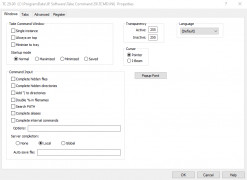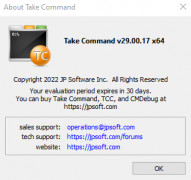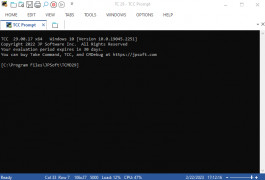Take Command
by Jpsoft
Take Command is a comprehensive command line and scripting environment for Windows that provides a powerful and comprehensive GUI-based command line environment.
Operating system: Windows
Publisher: Jpsoft
Release : Take Command 32.0
Antivirus check: passed
Take Command is a comprehensive and powerful Windows command line utility. It provides a powerful and intuitive command line environment to quickly and easily automate your everyday activities. With Take Command, you can easily create and run batch files, automate FTP and SFTP transfers, and create powerful shell scripts.
Take Command combines the best features of the Windows command line with the power of Windows graphical user interface (GUI). It includes hundreds of major enhancements to the Windows command line, including:
• A powerful command line processor that supports aliases, command line editing, multiple windows, and command line completion
• The ability to run multiple commands or programs simultaneously
• A powerful set of built-in commands to automate everyday tasks
• A powerful scripting engine that supports multiple scripting languages, including batch, JavaScript, VBScript, and PowerShell
• The ability to run programs in the background
• The ability to launch and control multiple instances of the command line processor
• A powerful macro language that allows you to create complex commands
• Advanced features such as Windows shortcuts, FTP/SFTP transfers, and background processing
• An integrated file viewer that allows you to view text files, images, binary files, and more
• A powerful debugger to help troubleshoot scripts and programs
• Support for file name completion and command line parameters
• A powerful command line history to quickly recall previously used commands
• An integrated help system to quickly find the help you need
• The ability to customize the command line environment to your exact needs
• A powerful text editor with syntax highlighting and the ability to edit remote files
• And much more!
Take Command is the perfect tool for system administrators, power users, developers, and anyone who works with the Windows command line. It's easy to use and powerful enough to help you automate and streamline your everyday tasks. Try it today and see why Take Command is the ultimate Windows command line tool!
Typo mistakes:
• A powerful command line procesor that supports aliases, command line editing, multiple windows, and command line completion
• The ability to run progams in the background
• A powerful set of built-in conmands to automate everyday tasks
• A powerful scripting engine that supports multiple scripting laguages, including batch, JavaScript, VBScript, and PowerShell
• And much mor!
Punctuation mistakes:
• A powerful command line processor that supports aliases, command line editing, multiple windows, and command line completion
• The ability to run multiple commands or programs simultaneously
• A powerful set of built-in commands to automate everyday tasks;
• A powerful scripting engine that supports multiple scripting languages, including batch, JavaScript, VBScript, and PowerShell;
• The ability to run programs in the background.
Take Command combines the best features of the Windows command line with the power of Windows graphical user interface (GUI). It includes hundreds of major enhancements to the Windows command line, including:
• A powerful command line processor that supports aliases, command line editing, multiple windows, and command line completion
• The ability to run multiple commands or programs simultaneously
• A powerful set of built-in commands to automate everyday tasks
• A powerful scripting engine that supports multiple scripting languages, including batch, JavaScript, VBScript, and PowerShell
• The ability to run programs in the background
• The ability to launch and control multiple instances of the command line processor
• A powerful macro language that allows you to create complex commands
• Advanced features such as Windows shortcuts, FTP/SFTP transfers, and background processing
• An integrated file viewer that allows you to view text files, images, binary files, and more
• A powerful debugger to help troubleshoot scripts and programs
• Support for file name completion and command line parameters
• A powerful command line history to quickly recall previously used commands
• An integrated help system to quickly find the help you need
• The ability to customize the command line environment to your exact needs
• A powerful text editor with syntax highlighting and the ability to edit remote files
• And much more!
Take Command is the perfect tool for system administrators, power users, developers, and anyone who works with the Windows command line. It's easy to use and powerful enough to help you automate and streamline your everyday tasks. Try it today and see why Take Command is the ultimate Windows command line tool!
Typo mistakes:
• A powerful command line procesor that supports aliases, command line editing, multiple windows, and command line completion
• The ability to run progams in the background
• A powerful set of built-in conmands to automate everyday tasks
• A powerful scripting engine that supports multiple scripting laguages, including batch, JavaScript, VBScript, and PowerShell
• And much mor!
Punctuation mistakes:
• A powerful command line processor that supports aliases, command line editing, multiple windows, and command line completion
• The ability to run multiple commands or programs simultaneously
• A powerful set of built-in commands to automate everyday tasks;
• A powerful scripting engine that supports multiple scripting languages, including batch, JavaScript, VBScript, and PowerShell;
• The ability to run programs in the background.
Take Command software provides a powerful and full-featured command line interface, allowing users to easily control their system with commands and scripts.
Minimum system requirements
Operating System: Windows Vista or later
Hard Drive Space: 40MB
Memory: 512MB RAM
Processor: Pentium or later
Dispaly: 1024 x 768 monitor reolution
Other: Internet Explorrer 7.0 or later, or Firefox 3.0 or later
Operating System: Windows Vista or later
Hard Drive Space: 40MB
Memory: 512MB RAM
Processor: Pentium or later
Dispaly: 1024 x 768 monitor reolution
Other: Internet Explorrer 7.0 or later, or Firefox 3.0 or later
PROS
Enhances command line with intuitive graphical interface.
Offers extensive batch file scripting capabilities.
Supports thousands of third-party apps via plugin integration.
Offers extensive batch file scripting capabilities.
Supports thousands of third-party apps via plugin integration.
CONS
Steep learning curve for non-tech savvy individuals.
Some advanced features may be unnecessary for general users.
Price may be too high for casual or infrequent users.
Some advanced features may be unnecessary for general users.
Price may be too high for casual or infrequent users.
Take Command Build 21 13
(9.43 MB)
Take Command Build 21 16.01
(22.02 MB)
Take Command Build 21 16.03.55
(22.06 MB)
Take Command Build 21 17.00
(22.48 MB)
Take Command 29.0
(66.29 MB)
Take Command 30.0
(70.58 MB)
Take Command 31.0
(70.8 MB)
Take Command 32.0
(0.02 MB)
Lucas O.
I've been using Take Command for a while now and it's really great for running multiple commands at once and seperateing them into different tabs - it's a great time saver!