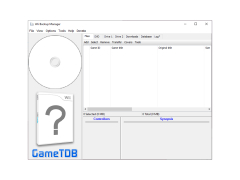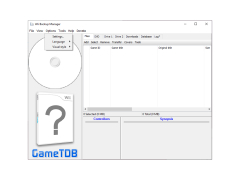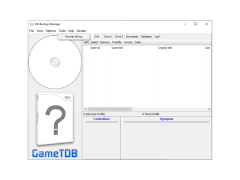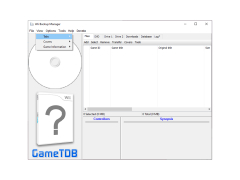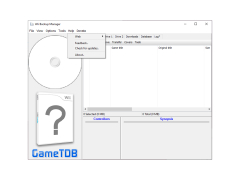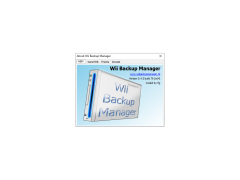Wii Backup File System Manager
WBFS Manager offers a straightforward and user-friendly interface that makes managing Wii backups simple and quick.
Operating system: Windows
Publisher: AlexDP
Release : Wii Backup File System Manager 0.4.5
Antivirus check: passed
The wbfs win command-line utility, which enables users to retrieve Wii backups stored on devices formatted to the WBFS system, was created as a GUI for the Wii Backup File System Manager. The benefit of using WBFS Manager is that it offers the same functionalities as the command prompt technique in a user-friendly interface that both professionals and beginners can easily grasp.
Simple file transfer to a WBFS drive For those who are not familiar with the acronym, WBFS stands for Wii Backup File System and allows Wii games to be launched from external devices while shrinking disc sizes to even less than 100 MB. Transferring an ISO image to a WBFS drive requires the use of a third-party application because Windows does not natively support this process.
Here is where WBFS Manager steps in to help. It includes the ability to extract ISO files, add backups, format to WBFS, get and export the list of existing backups, and everything else you need to deploy your ISO to a USB stick. You may also rename, remove, and clone WBFS drives with the application, which also supports batch operations.
The installation process for WBFS Manager is routine and shouldn't take more than a few minutes. Once deployment is complete, you can begin to familiarise yourself with the user interface, which has a straightforward appearance while still being approachable. The functionality are condensed into a small number of menus and buttons that are simple to identify and navigate.
The Wii Backup File System Manager is a fantastic utility that makes it easy to access and manage your WBFS files. Even if you are a complete newbie, it enables you to save time and make the procedure quick and painless.Features:
- A tool called Wii Backup File System Manager essentially acts as a graphical user interface (GUI) for using hard discs that have been formatted with the WBFS file system.
- Wii Backup File System Manager supports drive-to-drive transfers in any FAT32, NTFS, and WBFS filesystem combination.
- Although there may be some variation in compatibility, either a 32-bit or a 64-bit installation of Windows 11, Windows 10, Windows 8, Windows 7, Windows Vista, and Windows XP should work just fine with this WBFS management programme.
- Separate versions from AlexDP may be available depending on the options available for downloading and the target system architecture.
- Nintendo Wii consoles use WBSF file systems, which are simple to maintain and format.
- For Wii fans, WBFS Manager is a great option. It is simple to use and comes with everything you require to transfer game ISOs to a drive with a WBFS format. You surely own a PC and if you happen to also own a Wii, then this is a must for you.
- The excellent utility Wii Backup File System Manager makes it easy to access and manage your WBFS data. Even if you've never done anything like this before, it allows you to save time and make the procedure simple and straightforward.
- Operating Systems (OS) Supported Windows 11 Windows 10 Windows 8 Windows 7
PROS
User-friendly interface with clear functions and controls.
Supports a broad range of Wii game formats.
CONS
User interface is not very intuitive.
Limited technical support and documentation.