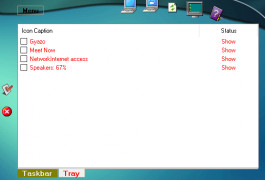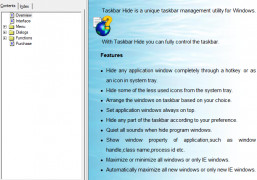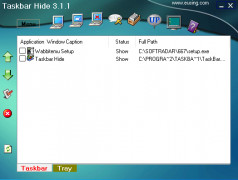Operating system: Windows
Publisher: Eusing Software
Release : Taskbar Hide 3.1.1
Antivirus check: passed
Using a very simple button, the TaskBar Hider has the ability to distract the user from how complex the actual taskbar usage can be. It's released as a freely distributed utility that is open source via a variety of mediums. Mediums include a floppy disk, CD-ROM, Internet, or in different forms that each do not have to be charged. Because it's completely free, it can be distributed without any modification at all.
Just because the taskbar has a lot of features that may be incredible for each user, it does not mean that the user wants to see this all of the time. Let's say you are gaming and enjoy having options but don't want to sacrifice viewing. This can be a huge problem for viewing anything in the game and can get in the way. It's a simple process to get rid of the taskbar, but if you want to bring it back, it's also a very simple and straightforward process too.
It's a small application that does not take up much space and can be deployed at a free rate and at an option that is usable for any person. You can easily interface with all of your windows, applications, or browsers. You will also be able to do several different tasks at the same time. Whether you want to close them out because you don't want to see them anymore, you can easily do that. If you want to camouflage them, which means you hide them in the icon for the application of Taskbar Hide, you can easily do that. It also allows you to safely and securely set up a password to hide the icon. Along with that, you can set up keyboard shortcuts to make for quick use on the computer and access tasks at a very fast pace.
With the simple hotkey, the user can hide the TaskBar that gives them so many distractions.Features:
- Compatible with Windows operating systems from Vista on up the stack
- Can be trialed or purchased at a variety of levels and prices
- Stay organized using helpful applications that can be hidden and deployed only when needed.
- It can provide safety using a password to actually use certain features on the taskbar that allows limiting to the access of content.
- Minimize or maximize applications, sites, and systems on a "tray" and change the viewing through an editing feature at any time.
- Toggle through different taskbar styles and have complete customizability with regards to the taskbar real estate on your computer.
Requires small amount of storage space.
Needs peripheral devices for CD or floppy disk installation.
PROS
Hides any application or window easily.
Simple interface, user-friendly operation.
CONS
May experience occasional software crashes.
Doesn't support all versions of Windows operating systems.
Ollie
Taskbar Hide is a tool that makes it easier for users to hide program windows. It reduces clutter in the taskbar and system tray. This lightweight program allows you to hide application windows or parts of the taskbar. It also helps you keep your desktop organized. You can customize window titles, icons and their order, on the taskbar giving you control over your desktop layout. Additionally Taskbar Hide provides hotkey shortcuts for hiding showing or closing windows making it more convenient and efficient to use. You can also set windows to stay on top or below others to further optimize your desktop organization. While the software is excellent at decluttering and organizing the desktop there may be difficulties hiding software tools completely and some suboptimal screen refresh rates.
Fri, Feb 9, 2024