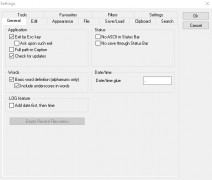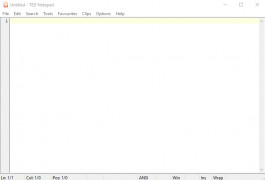TED Notepad
Powerful and simple to use text editor is very similar to Windows Notepad but it contains various additional features
Operating system: Windows
Publisher: Juraj Simlovic
Release : TED Notepad 6.3.1
Antivirus check: passed
TED Notepad is a small, lightweight text editing program that is simple to use as well as fast! Since TED Notepad is very simple, the program itself has a minuscule footprint that will run on the vast majority of computers. TED is a freeware text editor, which is very similar to Notepad that already comes included with Windows, TED has many innovative and exclusive features that make it an excellent choice when you need a simple yet feature-packed text editor without paying the high cost of other bloated word processing programs.
Freeware simple text editor is lightweight, quick and easy to use.Features:
- Supports many hotkeys
- Includes line completion, auto-complete, auto punctuation and much more
- Small, fast, and efficient Freeware program does not resource demanding and runs on virtually any environment.
Low system memory required
Minimal hard drive space required
PROS
A large selection of text-processing functions.
Supports multiple file formats, enhancing versatility.
CONS
No support for opening multiple documents simultaneously.
No auto-saving or recovery feature in case of sudden crashes.