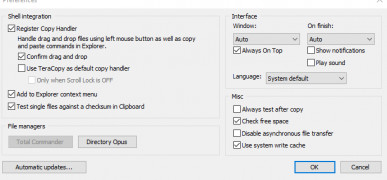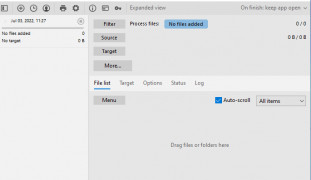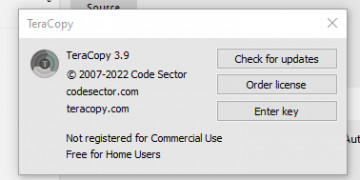Operating system: Windows
Publisher: Codesector
Release : Teracopy 3.9
Antivirus check: passed
Teracopy is a software that copies your files faster, efficiently, and more securely. Teracopy can verify files to make sure they are identical, optionally show a confirmation dialog for every drag and drop operation, prevent you from unintentionally move folders, keep your history, show you which folders are open in other file managers.
Teracopy can also save file lists with all related information as HTML and CSV files and remove unnecessary files and folders to reduce the transfer time. Although these two features require the Pro version of Teracopy.
Teracopy is an effective way for you to transfer your files in the easiest, efficient, fast, and secure way. Although there is some pro feature that everyone would like to have, you can get what you need to be done without the pro version. Teracopy is the program for you if you would like to easily transfer your files in a smooth and professional way. Teracopy provides more than enough features to get that done as well as much more cool stuff that you may or may not need.
Data integerity, file transfer, and the ability to pause or resume file transfersFeatures:
- Verify files after copy
- Preserve data timestamps
- Copy locked files
- Delete files securely
- Edit file lists
Minimum RAM: 512 MB
Free disk space: 10 MB
Processor: 1 GHz or faster
PROS
Pause and resume functionality for convenient file transfer.
Error recovery features ensure smooth copying process.
CONS
Lacks detailed error messages for problem diagnosis.
Offers limited features in the free version.
Cole
Teracopy is a specific copy and move related software. It is a freeware software. Teracopy offers all the features that Windows traditional file transfer contains.
Sat, Mar 9, 2024
Teracopy can copy locked files. In these processes, it uses the volume shadow copy feature using an elevated Windows service. It can copy and move files or folders at the maximum speed possible. It can cross check the files and folders after being copied. It also provides detailed transfer progress including speed graph, number of skipped files, remaining time, etc. It can also do error recoveries in many common scenarios.