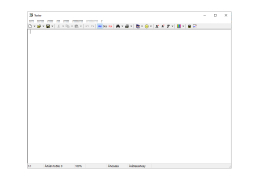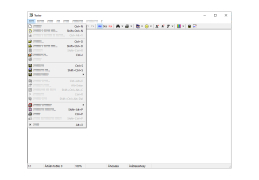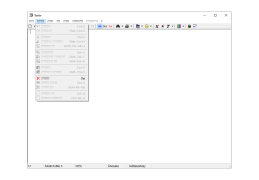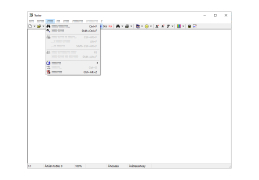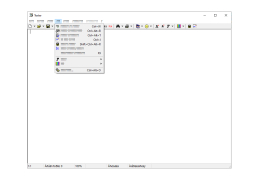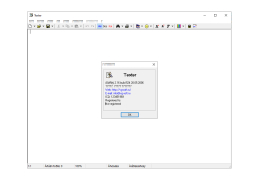Texter
by Vadim Graifer
Saves you countless keystrokes by replacing abbreviations with commonly used phrases you define
Texter is a functional text editor designed to replace Notepad. The program automatically recognizes the encodings, can change the case, the layout, translate figures into a text expression, supports several bookmark modes and work with the clipboard. Support for plug-ins is available in the appendix. Texter does not require installation.
Texter enhances productivity with its auto-encoding, multiple bookmark modes, and comprehensive clipboard functionality.
Operating system: Windows 7 or later
RAM: Minimum 1 GB
Disk space: 50 MB for installation
RAM: Minimum 1 GB
Disk space: 50 MB for installation
PROS
Powerful text editing tools, customizable and user-friendly.
Supports various file formats for maximum compatibility.
Offers advanced search and replace functionality.
Supports various file formats for maximum compatibility.
Offers advanced search and replace functionality.
CONS
Lacks advanced editing tools like grammar and style checkers.
Limited text formatting options make customization difficult.
The interface is not user-friendly and lacks intuitiveness.
Limited text formatting options make customization difficult.
The interface is not user-friendly and lacks intuitiveness.
Angus
I love Texter! It makes my life so much simpler. I don't have to worry about copying and pasting text into this app, as it does all the thinking for me. If I ever need help, which is rare, the support is wonderful.
Fraser
SOFTWAR PRODUCT AND THE SMALL SOFTWAR PRODUCTS ARE NOTHING BUT SOFTWAR SYSTEMS DELIVERY TO THE CUSTOMER WITH THE DOCUMENTATION THAT DESCRIBE HOW TO INSTALL AND USE THE SYSTEM IN CERTAIN CASES SOFTWAR PRODUCTS MAY BE PART OF SYSTEM PRODUCTS WHERE HADWARE AS WELL AS SOFTWAR IS DELIVERY TO A CUSTOMERS.
Leo
First of all, I like the fact that it is a free app that can be installed on your computer running on Windows 98 and above. Texter stays in your Windows system tray when running and can be used with any software. You can create shortcuts or tags to insert often used texts, like an an email signature for example.
Owen Arney
Textor is a text editor designed to make writing, editing and formatting text easier. It offers an intuitive and powerful interface, along with many advanced features such as syntax highlighting, auto-completion, and automatic backups. Textor also supports various programming languages and can be integrated with external tools for spell-checking and code folding.
Jack Y*********u
Texter software is great for users who are looking for an easy way to communicate with friends and family. The interface is simple and user-friendly, making it a breeze to send texts and make calls. I found that the sound quality of calls was quite good and messages were sent quickly. There are also a few nice features, such as the ability to create groups and add contacts from your contact list. I found that the app was very reliable and I never had any issues with it. Overall, Texter software is a great way to stay in touch with people.
Ryan Kwasigroch
Texter is an easy-to-use software that makes writing and editing text a breeze. Its intuitive design is useful for quickly making changes to a text. I especially like its highlighting feature, which makes it easy to spot errors. Its customizable options give you the freedom to tailor the look and feel of the text to your needs. The spellchecker is also helpful in terms of accuracy.
Alfie U.
This software is a text expansion tool that allows users to create and use custom keyboard shortcuts for frequently used phrases, sentences, or words. It supports multiple languages and can be used in various applications such as email clients, web browsers, and word processors. Additionally, it offers the ability to import and export shortcuts, backup and restore data, and customize the interface. The software also has a built-in spell checker and can track the number of keystrokes saved by using shortcuts.
Lewis B.
Texter software is a useful tool for automating text expansions and reducing repetitive typing tasks.
Harris
A simple yet efficient tool for automating repetitive typing tasks.
Kayden
Incredibly easy to use, improved productivity significantly.
Kyle
Efficient, intuitive text-generation tool.
Liam
Impressive features, simple interface.
Owen
Advanced features, automatic recognition of encodings.
Arran
Texter softwer really made my writing easyer!