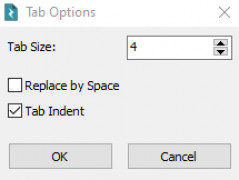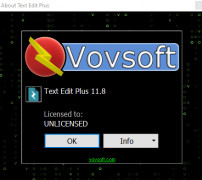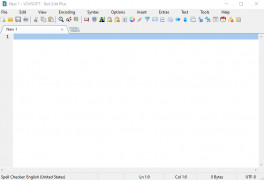Text Edit Plus
by VOVSOFT
Text Edit Plus is a powerful text and code editor for Windows that offers syntax highlighting, advanced search and replace, FTP/SFTP support and many other features.
Operating system: Windows
Publisher: VOVSOFT
Release : Text Edit Plus 4.9
Antivirus check: passed
Text Edit Plus is a comprehensive text editing and word processing software suite specifically designed for the modern user. It contains a comprehensive range of features and tools to help you get the most out of your writing and editing. With Text Edit Plus, you can quickly and easily create, edit, and format text documents quickly and easily.
Text Edit Plus includes a powerful set of features that make editing and formatting easier and faster. Some of the key features include:
Text Formatting: Text Edit Plus offers a variety of text formatting options to help you quickly and easily create and edit documents. It includes support for bold, italic, underline, strikethrough, font size, font color, and more. It also supports advanced text alignment, bullets, and numbered lists.
Spell Checker: Text Edit Plus includes an advanced spell checker to help you quickly and easily identify and correct spelling errors. It also includes a thesaurus to help you find the right words to express yourself.
Document Comparison: Text Edit Plus includes a powerful document comparison feature to help you quickly and easily compare two documents side by side. This feature can be used to compare different versions of a document, or to compare two different documents.
Search and Replace: Text Edit Plus includes a powerful search and replace feature to help you quickly and easily search and replace text in your documents.
File Conversion: Text Edit Plus includes a powerful file conversion feature to help you quickly and easily convert between different file formats. It can convert between text, HTML, RTF, PDF, and more.
Text Editing: Text Edit Plus includes a powerful text editing feature to help you quickly and easily edit text documents. It includes support for cut, copy, paste, and undo/redo operations.
These are just a few of the features of Text Edit Plus. It also includes many other features and tools to help you get the most out of your writing and editing. With Text Edit Plus, you can quickly and easily create, edit, and format text documents quickly and easily.
Text Edit Plus is an excellent choice for anyone looking for a comprehensive text editing and word processing software suite. It is easy to use, feature-rich, and provides a variety of features to help you get the most out of your writing and editing. Whether you are a student, a professional, or a hobbyist, Text Edit Plus will help you quickly and easily create and edit documents.
Text Edit Plus includes a powerful set of features that make editing and formatting easier and faster. Some of the key features include:
Text Formatting: Text Edit Plus offers a variety of text formatting options to help you quickly and easily create and edit documents. It includes support for bold, italic, underline, strikethrough, font size, font color, and more. It also supports advanced text alignment, bullets, and numbered lists.
Spell Checker: Text Edit Plus includes an advanced spell checker to help you quickly and easily identify and correct spelling errors. It also includes a thesaurus to help you find the right words to express yourself.
Document Comparison: Text Edit Plus includes a powerful document comparison feature to help you quickly and easily compare two documents side by side. This feature can be used to compare different versions of a document, or to compare two different documents.
Search and Replace: Text Edit Plus includes a powerful search and replace feature to help you quickly and easily search and replace text in your documents.
File Conversion: Text Edit Plus includes a powerful file conversion feature to help you quickly and easily convert between different file formats. It can convert between text, HTML, RTF, PDF, and more.
Text Editing: Text Edit Plus includes a powerful text editing feature to help you quickly and easily edit text documents. It includes support for cut, copy, paste, and undo/redo operations.
These are just a few of the features of Text Edit Plus. It also includes many other features and tools to help you get the most out of your writing and editing. With Text Edit Plus, you can quickly and easily create, edit, and format text documents quickly and easily.
Text Edit Plus is an excellent choice for anyone looking for a comprehensive text editing and word processing software suite. It is easy to use, feature-rich, and provides a variety of features to help you get the most out of your writing and editing. Whether you are a student, a professional, or a hobbyist, Text Edit Plus will help you quickly and easily create and edit documents.
Text Edit Plus is a powerful text editor that allows users to quickly and easily create, edit, and format text documents.
TextEdit Plus software requires an Intel or AMD processor with a minimum speed of 1.0 GHz, at least 512 MB of RAM, and a minimum of 50 MB of available hard disk space. It is compatible with Windows 7/8/10, Mac OS 10.x, and Linux. TextEdit Plus also requires a monitor with at least 1024x768 resolution and a keyboard and mouse or a compatible pointing device. It is reccommended that the system have at least 1 GB of RAM and 1 GB of available hard disk space for optimal performance.
PROS
Easy to use with a highly intuitive interface.
Supports syntax highlighting for coders.
Provides advanced search and replace feature.
Supports syntax highlighting for coders.
Provides advanced search and replace feature.
CONS
Limited features compared to other text editors.
Lacks a built-in spell check feature.
Interface design is not user-friendly.
Lacks a built-in spell check feature.
Interface design is not user-friendly.
Jayden U.
I find Text Edit Plus usuful for making simple modifications to text, however it can be a bit difficult to use at times, as some of its functions are not intuitively laid out.
Kyle Demichael
My experience with Text Edit Plus has been overall positive; it's a great tool for quickly making edits to text documents with its easy navigatable interface and intuitive design.
Liam Pachmayer
This software is a text editor with several features that make it useful for various tasks. It allows users to open and edit multiple files simultaneously, create and save text documents, use advanced search and replace tools, customize the interface with different themes, and more. Additionally, it supports several programming languages and code highlighting, making it a great tool for developers. Overall, this software is a versatile and efficient text editor for all kinds of users.
Ollie
Responsive, clean interface, great for coding.