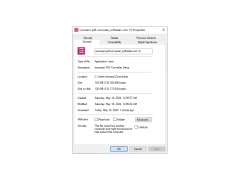IceCream PDF Converter
A file converter for downloading any fie type
Operating system: Windows
Publisher: ICECREAM APPS
Release : IceCream PDF Converter 2.89
Antivirus check: passed
IceCream PDF Converter is a program that converts almost any file format to PDF for you. It handles both text documents and image files equally well. Both can be "merged" to form a single document.
The converter perfectly "digests" images in JPG, PNG, BMP, and GIF and TIFF formats, XLS, XLSX and ODS tables, DOC, ODT and DOCX text files, ePub, MOBI and FB2 e-books, as well as HTML and HTM pages. Reverse conversion is also supported for almost all of the above files. Only e-book formats are an exception. Before you start converting, IceCream PDF Converter lets you customize the page size, select the orientation and indentation, specify the desired page range, and adjust the degree of rotation. To make sure that the original document will look exactly as you want it to look, use the preview function in the built-in PDF reader.
'IceCream PDF Converter' allows you to convert almost any file format to a PDF effortlessly.
Among other "pleasant" moments in the program there is a full support of batch conversion and possibility of addition of documents by "dragging" from a desktop and folders on a hard disk. Those who prefer to keep their PDF content confidential will love the ability to "protect" them with a password. On the basis of all the above described, it could be said that this converter is free of drawbacks. But there is one and it is that the program is paid and sets a limit on the number of convertible pages in the free version.
- Convert popular text, e-book, table and image formats to PDF;
- works with files in batch mode;
- allows you to "glue" several files into one;
- can create password-protected PDFs;
- Includes a built-in "reader" with a document preview function.
PROS
User-friendly interface makes conversion process straightforward and easy.
Includes OCR technology for converting scanned documents.
CONS
Occasional crashes during file conversion.
No option for batch conversion.