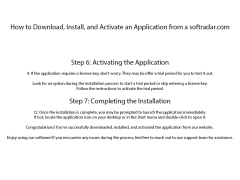Prezi
Software allowing users to create special presentations ideal for work purposes
Prezi Desktop is a simple utility that is designed to create beautifully designed presentations. It has a set of tools that allow you to add any text, images, background settings and some other parameters. There are also a variety of effects and transitions from one slide to another that will bring your presentation to life.
In order to start working with the program, you need to go through a simple registration process on the developer's website. At the same time, after registration, you can save the created presentations both on your hard disk and in your network profile. This feature will allow you to access the finished presentation from any other computer. By the way, you don't need to download the application itself, as you can start the presentation right on the site. The program also supports various design themes. Prezi Desktop is based on Adobe AIR technology.
Prezi allows users to create engaging, dynamic presentations with professional design tools and seamless transitions.
- Stylish design with intuitive controls;
- ability to add text, images, photos;
- a set of themes and templates;
- interaction with PowerPoint;
- the ability to save and run the created presentations on the developer's website.
PROS
Offers a vast array of templates and customizability.
Supports collaboration and remote team meetings.
CONS
Steep learning curve for new users.
Monthly subscription is relatively expensive.