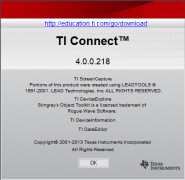TI Connect
by Texas Instruments
TI Connect is a software application that allows users to transfer data between a computer and graphing calculator.
Operating system: Windows
Publisher: Texas Instruments
Release : TI Connect 4.0.0.218
Antivirus check: passed
Introduction
TI Connect is a powerful Windows-based software suite for interfacing with Texas Instruments graphing calculators. It is designed to make it easier for users to transfer data, update their calculators and create custom applications. With this software, users can easily manage data, control their calculator and create interactive programs.
Features
1. Transfer Data: TI Connect makes it easy to transfer data between the calculator and the PC. Data can be uploaded from the calculator to the PC and vice versa. It also supports multiple data types, including text files, binary files, and images.
2. Update Calculator: TI Connect can be used to update the firmware of the calculator. This allows users to install new versions of the operating system and other software.
3. Create Programs: TI Connect can be used to create interactive programs for the calculator. It supports multiple programming languages, including TI-BASIC and C. Programs can be created and edited directly on the PC, and then transferred to the calculator.
4. Manage Data: TI Connect makes it easy to manage data on the calculator. It provides an interface for viewing, editing, and organizing data. It also supports data synchronization, allowing users to keep their data up to date between the calculator and the PC.
5. Connectivity: TI Connect supports multiple connectivity options, including USB, serial, and infrared. This makes it easy to connect the calculator to the PC and transfer data.
Conclusion
TI Connect is a powerful Windows-based software suite for interfacing with Texas Instruments graphing calculators. It is designed to make it easier for users to transfer data, update their calculators and create custom applications. With this software, users can easily manage data, control their calculator and create interactive programs.
TI Connect is a powerful Windows-based software suite for interfacing with Texas Instruments graphing calculators. It is designed to make it easier for users to transfer data, update their calculators and create custom applications. With this software, users can easily manage data, control their calculator and create interactive programs.
Features
1. Transfer Data: TI Connect makes it easy to transfer data between the calculator and the PC. Data can be uploaded from the calculator to the PC and vice versa. It also supports multiple data types, including text files, binary files, and images.
2. Update Calculator: TI Connect can be used to update the firmware of the calculator. This allows users to install new versions of the operating system and other software.
3. Create Programs: TI Connect can be used to create interactive programs for the calculator. It supports multiple programming languages, including TI-BASIC and C. Programs can be created and edited directly on the PC, and then transferred to the calculator.
4. Manage Data: TI Connect makes it easy to manage data on the calculator. It provides an interface for viewing, editing, and organizing data. It also supports data synchronization, allowing users to keep their data up to date between the calculator and the PC.
5. Connectivity: TI Connect supports multiple connectivity options, including USB, serial, and infrared. This makes it easy to connect the calculator to the PC and transfer data.
Conclusion
TI Connect is a powerful Windows-based software suite for interfacing with Texas Instruments graphing calculators. It is designed to make it easier for users to transfer data, update their calculators and create custom applications. With this software, users can easily manage data, control their calculator and create interactive programs.
TI Connect helps you transfer data to and from a TI graphing calculator.
To use the TI Connect software, you must have a Windows operating system with at least 1 GHz processor, 512 MB RAM, and 30 MB of free hard drive space. The software also requires a USB port, an Internet connection, and a calculator compatible with the software.
PROS
Facilitates easy data transfer between computer and calculator.
Offers a range of features for managing data.
Supports multiple calculator models.
Offers a range of features for managing data.
Supports multiple calculator models.
CONS
Limited compatibility with older Texas Instruments calculator models.
Features are not intuitive, steep learning curve.
Occasional software crashes and bugs.
Features are not intuitive, steep learning curve.
Occasional software crashes and bugs.
Calum H******o
I have used the TI Connect software for some time and I find it to be a great tool for managing my TI-89 calculator. It allows me to quickly and easily transfer data between my calculator and my computer. I like the interface, which is easy to use and understand. The graphing features are very useful and make it easy to visualize data. The data editor is also great and allows me to make changes to data quickly. I have found TI Connect to be reliable and the customer service is very helpful. Overall, I have found it to be a very useful and capable software.