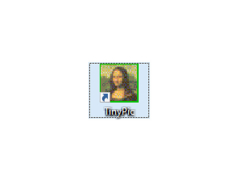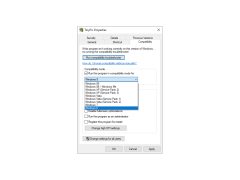TinyPic is an excellent and super simple application to reduce the weight of photos. Without significant loss of quality, you will be able to make your files 8 or more times smaller.
During the test, we tried a few photos. The file size of 1.3 MB was reduced to 170 KB, which is almost 8 times smaller. Approximately the same coefficient was obtained when processing a photo weighing 2.8 Mb - the file weighed 350 Kb. The fact is that different digital cameras often inflate the file size. In addition, some graphics editors also save certain graphics formats in large files. While testing we also tried to reduce the BMP file which weighed as much as 5.5 Mb! As a result, we got a size of 180Kb. The compression ratio in this case is just huge - the file has become 32 times smaller!
In most cases, you will get a good picture quality, which is visually absolutely the same as the original. The fact is that the quality can and does decrease, but the difference will be noticed only on the Full HD screen of a large diagonal, on conventional monitors it is not visible. Working with the program is extremely easy. All you have to do is drag and drop the file into the program window.
TinyPic significantly reduces the size of image files without compromising on their visual quality, making file storage and sharing much easier.
There are 4 options to save the file to the hard disk:
save the file in the same folder as the original files, but with a different name (default);
to save in the created subfolder;
Replace the original file;
to save the file on a clearly defined path.
- Minimum 1 GB RAM
- At least 100 MB free disk space
- Graphics: 1024x768 resolution or higher
PROS
Supports various image and video formats.
Offers quick upload and sharing features.
CONS
Can be quite slow.
Lacks advanced image editing features.