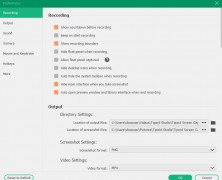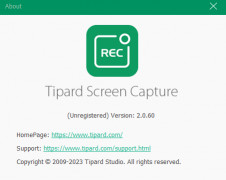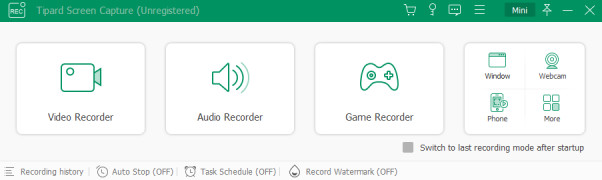Tipard Screen Capture
by Tipard Studio
: Tipard Screen Capture is an easy-to-use screen recording and editing tool for capturing screen activities, recording video/audio, adding text, effects and annotations, and more.
Operating system: Windows
Publisher: Tipard Studio
Release : Tipard Screen Capture 2.1.12
Antivirus check: passed
Tipard Screen Capture is a powerful and user-friendly tool for capturing, editing and sharing your screen content. It enables you to capture any part of your desktop, record audio from your microphone, and add annotations with ease. With Tipard Screen Capture you can capture full screen, active window, any region, window object, scrolling window and more, so you can easily create high-quality screenshots for your tutorials, presentations, and other creative projects.
Full Screen Capture: Capture full screen of your desktop, including all the contents, images, videos, and more.
Active Window Capture: Capture the active window of your desktop and save it as a screenshot.
Region Capture: Capture any region of your desktop and customize the size of the capture area.
Annotations: Add text, arrows, shapes, and other annotations to your captured screenshots.
Scrolling Window Capture: Capture scrolling windows, such as webpages, PDF documents, emails, chat windows, and more.
Window Object Capture: Capture window objects, such as buttons, menus, and other elements of a window.
Audio Recording: Record audio from your microphone and save it as an audio file.
Editing Tools: Edit your captured screenshots with various editing tools, including crop, rotate, flip, and more.
Share Screenshots: Quickly share your screenshots on social media or via email with just a few clicks.
Tipard Screen Capture is an easy-to-use and powerful tool for capturing and editing your screen content. With its intuitive interface and comprehensive set of features, you can quickly and effortlessly create high-quality screenshots and other screen content for your tutorials and presentations.
Tipard Screen Capture software allows users to easily record and capture screen activity with high quality audio and video.Features:
Full Screen Capture: Capture full screen of your desktop, including all the contents, images, videos, and more.
Active Window Capture: Capture the active window of your desktop and save it as a screenshot.
Region Capture: Capture any region of your desktop and customize the size of the capture area.
Annotations: Add text, arrows, shapes, and other annotations to your captured screenshots.
Scrolling Window Capture: Capture scrolling windows, such as webpages, PDF documents, emails, chat windows, and more.
Window Object Capture: Capture window objects, such as buttons, menus, and other elements of a window.
Audio Recording: Record audio from your microphone and save it as an audio file.
Editing Tools: Edit your captured screenshots with various editing tools, including crop, rotate, flip, and more.
Share Screenshots: Quickly share your screenshots on social media or via email with just a few clicks.
Tipard Screen Capture is an easy-to-use and powerful tool for capturing and editing your screen content. With its intuitive interface and comprehensive set of features, you can quickly and effortlessly create high-quality screenshots and other screen content for your tutorials and presentations.
This screen capture software requires Windows 8/7/Vista/XP (32-bit/64-bit) and is comptabile with Windows 10. It also requires a 1GHz processor or above, 1GB RAM or more, and 1GB free hard disk space or above.
PROS
Easy to navigate with a user-friendly interface.
Offers high-quality video and audio recording.
Includes advanced editing and customization options.
Offers high-quality video and audio recording.
Includes advanced editing and customization options.
CONS
Limited editing options for screenshots and video captures.
The trial version has a three minute recording limit.
Interface is not very intuitive, steep learning curve for beginners.
The trial version has a three minute recording limit.
Interface is not very intuitive, steep learning curve for beginners.
Tipard Screen Capture 2.0.52
(2.06 MB)
Tipard Screen Capture 2.0.60
(2.06 MB)
Tipard Screen Capture 2.1.6
(1.99 MB)
Tipard Screen Capture 2.1.8
(1.99 MB)
Tipard Screen Capture 2.1.12
(1.99 MB)
Liam Gosalia
"I've personly used Tipard Screen Capture software and I must say, it's a great tool for capturing screen shots and recording screen activities, with lots of useful features, however I've expericed some slight problems with stabilty".
Rory Belleza
I found Tipard Screen Capture software to be user-friendly and efficient in capturing high-quality video and audio from my screen.
Reuben Faddoul
Tipard Screen Capture software is a versatile and easy-to-use tool for capturing and recording screen activity on Windows and Mac computers.
Leo
Great for recording and editing. High-quality output results. Convenient and user-friendly.
Harrison
Efficient, intuitive, high-quality recordings.
Kai
Easy to use and captures screen perfectly. Great for recording tutorials.
Cole
Easy to use and records videos perfectly. Highly recommended!