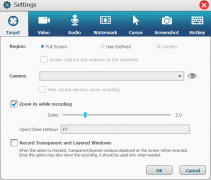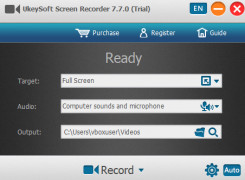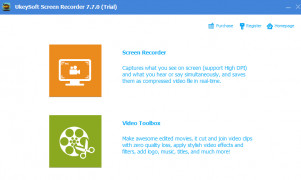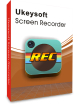
Ukeysoft Screen Recorder
by Ukeysoft
UkeySoft Screen Recorder is an easy-to-use screen recording software that enables you to capture desktop activities with audio and take screenshots in just a few clicks.
Operating system: Windows
Publisher: Ukeysoft
Release : Ukeysoft Screen Recorder 7.7.0
Antivirus check: passed
UkeySoft Screen Recorder is a powerful yet easy to use screen capturing and recording software for Windows and Mac. It has been designed to help you capture any activity on your computer, including streaming videos, webinars, gameplay, application demos, Skype calls, and more. With UkeySoft Screen Recorder, you can record any part of your computer's screen and save the recording as a high-quality video file.
UkeySoft Screen Recorder has a comprehensive set of features that make it the perfect tool for recording any activity on your computer. Here are just some of the features included:
• Record any region of your screen or full screen: UkeySoft Screen Recorder allows you to record any region or the full screen of your computer. You can also record audio and webcam videos simultaneously.
• Easy to use: UkeySoft Screen Recorder is designed to be easy to use. Just select the region you want to record, click the "Record" button, and the recording will start. You can also customize the recording settings, including the output video resolution and frame rate.
• Record system audio and microphone audio: UkeySoft Screen Recorder allows you to record both system audio and microphone audio. You can also adjust the audio gain and microphone volume to get the best sound quality.
• Edit videos after recording: UkeySoft Screen Recorder allows you to edit your recordings after they are completed. You can trim the video, add text and images, and apply effects.
• Export to popular formats: UkeySoft Screen Recorder allows you to export your recordings in a variety of popular video formats, such as MP4, AVI, WMV, and more.
• Hide recording window: UkeySoft Screen Recorder allows you to hide the recording window so that it is not visible to others. This is great for recording private conversations or activities.
• High-quality recordings: UkeySoft Screen Recorder produces high-quality recordings with no loss in quality.
• Free to use: UkeySoft Screen Recorder is completely free to use.
Overall, UkeySoft Screen Recorder is a powerful and easy-to-use screen recording and capturing software. It has a comprehensive set of features that make it the perfect tool for recording any activity on your computer.
Ukeysoft Screen Recorder allows users to easily capture and share high-quality recordings of their computer screen with audio.Features:
UkeySoft Screen Recorder has a comprehensive set of features that make it the perfect tool for recording any activity on your computer. Here are just some of the features included:
• Record any region of your screen or full screen: UkeySoft Screen Recorder allows you to record any region or the full screen of your computer. You can also record audio and webcam videos simultaneously.
• Easy to use: UkeySoft Screen Recorder is designed to be easy to use. Just select the region you want to record, click the "Record" button, and the recording will start. You can also customize the recording settings, including the output video resolution and frame rate.
• Record system audio and microphone audio: UkeySoft Screen Recorder allows you to record both system audio and microphone audio. You can also adjust the audio gain and microphone volume to get the best sound quality.
• Edit videos after recording: UkeySoft Screen Recorder allows you to edit your recordings after they are completed. You can trim the video, add text and images, and apply effects.
• Export to popular formats: UkeySoft Screen Recorder allows you to export your recordings in a variety of popular video formats, such as MP4, AVI, WMV, and more.
• Hide recording window: UkeySoft Screen Recorder allows you to hide the recording window so that it is not visible to others. This is great for recording private conversations or activities.
• High-quality recordings: UkeySoft Screen Recorder produces high-quality recordings with no loss in quality.
• Free to use: UkeySoft Screen Recorder is completely free to use.
Overall, UkeySoft Screen Recorder is a powerful and easy-to-use screen recording and capturing software. It has a comprehensive set of features that make it the perfect tool for recording any activity on your computer.
Ukeysoft Screen Recorder software technial requirements:
- Operating System: Windows 10/8/7/Vista/XP and Mac OS X 10.6 or later
- CPU: Intel i3 or higher
- RAM: 4GB or higher
- Hard Disk: 1 GB or more of available disk space
- Graphic Card: Directx VGA card with 32MB or higher
- Sound Card: Windows compatible sound card
- Operating System: Windows 10/8/7/Vista/XP and Mac OS X 10.6 or later
- CPU: Intel i3 or higher
- RAM: 4GB or higher
- Hard Disk: 1 GB or more of available disk space
- Graphic Card: Directx VGA card with 32MB or higher
- Sound Card: Windows compatible sound card
PROS
High quality video and audio recording capabilities.
Supports various output formats and customization.
Includes a built-in video editor for post-recording adjustments.
Supports various output formats and customization.
Includes a built-in video editor for post-recording adjustments.
CONS
Limited editing features compared to other screen recording software.
Does not support recording for mobile devices.
Registration required before usage.
Does not support recording for mobile devices.
Registration required before usage.
Finlay Rants
I found Ukeysoft Screen Recorder to be a great tool for quickly capturing my screen activities and I've had a pleasaant experience usinng it.
John X*****e
The most important feature of this software is its ability to capture both audio and video.
Alfie Y.
This software allows users to record their computer screen and audio with high quality, with the ability to edit and save the recorded videos in various formats. It features a user-friendly interface, adjustable recording settings, and the option to capture specific windows or regions of the screen. Additionally, it offers a scheduled recording function and the ability to add annotations, text, and watermarks to the videos.
Owen
User-friendly interface, high-quality recording, occasional lags.
Thomas
Easy recording, high-quality output.