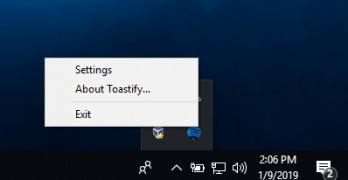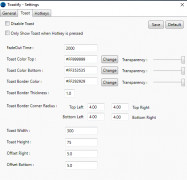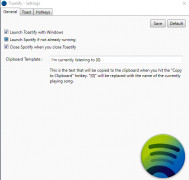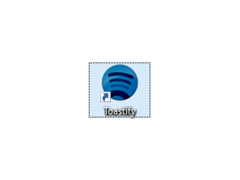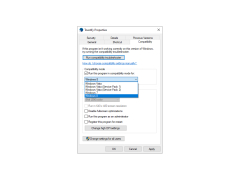Operating system: Windows
Publisher: Microsoft
Release : Toastify 1.6
Antivirus check: passed
Toastify is an app that has been designed to use with Spotify and adds more features to it. Toastify is known for helping users have a more pleasant experience and is recommended to use in order for one to get the most out of Spotify. It is not to be used as a replacement for Spotify, but Toastify is to be running in the background when using Spotify. A Spotify user is able to add global hotkeys and is also able to receive notifications about the song that is playing. The notifications show up as a popup that can be customized in many different ways. There are default hotkeys, and it's important to remember that each hotkey that you want to use needs to be enabled one at a time. As far as the notification feature goes, it is automatically enabled, but you have the option to disable it if you desire. Toastify uses 30MB of RAM, which seems like a lot, but may vary for there are other versions available for download. It is recommended that if you already are using a version, it must be deleted fully before you download a newer updated version for the best results.
Toastify is easy to acquire and is in the form of an app that most are familiar with.Features:
- Displays the most recent song in a popup box that can be customized by the user.
- Global Hotkeys
- Acts as an extension to enhance the user's experience on Spotify.
- Has customizable features that allow the user to utilize their preferences.
Many users of Spotify have concluded that Toastify did indeed improve their experience when using Spotify. The added features and the cost-effective app allows functions that would otherwise not be available. However, they are not needed to use Spotify. Toastify is a quick, easy download, and the requirements are minimal. You can find the latest version quickly, and it is available free of charge.
The latest version of Windows, Spotify, and Microsoft.Net Framework 3.5 is needed in order to us Toastify.
PROS
Supports numerous streaming services.
Allows customization of hotkeys for easy control.
CONS
Requires technical knowledge for complex setup.
No mobile compatibility is a shortfall.