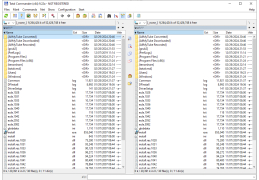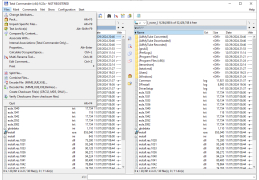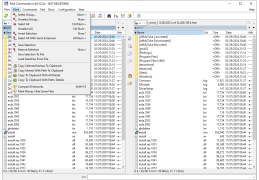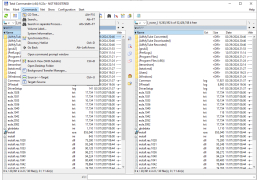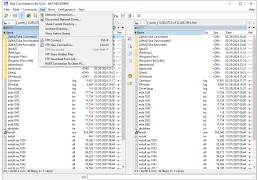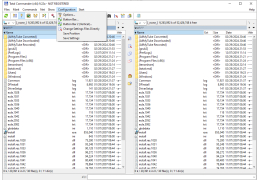If there was a race for the first place in the world of Windows conductors, be sure that this file manager would become the unanimous champion. The huge popularity hasn't come from nothing. Easily set up, quickly copy, create and paste files and directories via hotkeys, and support a huge number of plugins. All these things directly or indirectly influenced the choice of ordinary users in favor of Total Commander (abbreviated as TC).
Ease of operation is achieved by using two screens. In this mode it is much easier to work with directories on different disks. Like copying, you can search by computer in the background (Alt+Shift+F7 keys). And chains of commands, when you can set several consecutive actions on one button, will greatly facilitate the life of system administrators.
Total Commander greatly simplifies file management tasks with its dual-screen interface, hotkeys, plugins, and built-in support for various file types and archives.
Other useful functions include working with different archives. In TC you can open and create RAR, 7-Zip and self-extracting EXE archives (view - via Ctrl+PageDown). WLX-enabled plug-ins allow you to recognize and play various files, including MP3, WAV and AVI. You can also download full utilities through plugins to run them directly through the TC shell.
Interaction with FTP is another nice feature of TC. To set up a new connection, it is sufficient to know the server address, login and password (if the connection is not anonymous). And files can be edited immediately on FTP.
The more hotkeys you learn, the more comfortable you will feel in TC. The speed of routine activities will increase by several times. If you don't like Standard Windows Explorer, we recommend you to pay attention to this file manager.
- convenient work with catalogues on different logical disks by means of 2 screens;
- support for popular archivists;
- ability to compare (search for duplicates) and split/assemble files;
- CRC sums check during copying;
- Unicode support;
- working with FTP servers;
- the use of command chains;
- the ability to rename entire groups of files;
- Flexible interface and hotkeys configuration;
- does not take up much space (only 7 MB on the HDD);
- a large number of useful plugins and embedded utilities.
PROS
User-friendly interface with customizable options.
Highly efficient dual-panel file management.
CONS
Advanced features require a steep learning curve.
Not free, requires payment after 30-day trial.