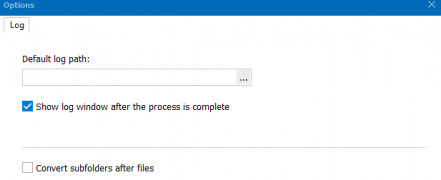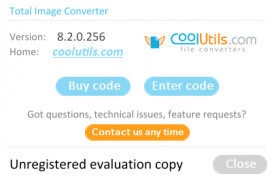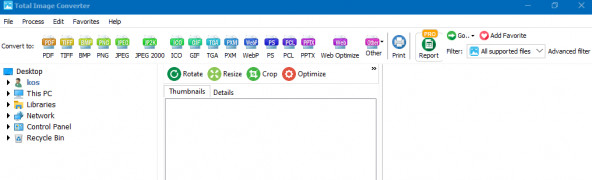Total Image Converter
A Windows install with a big toolbar that quickly does convert to almost anything
Operating system: Windows
Publisher: CoolUtils
Release : Total Image Converter 7.1
Antivirus check: passed
CoolUtils website lists about 15 other Converter related software, like Total CSV or Total CAD or Total Excel. It comes in two versions, regular and Pro. This is Regular's review. Both come with a free trial. It also comes with a link to the online tutorial, https://www.coolutils.com/TICTutorial. The GUI is new looking, almost like a ribbon or entirely new buttons and toolbars. Toolbars include PDF, TIFF, BMP, JPEG, CIO, TGA, PCX, PCL, PPTX, and things like Web Optimize.
The pro version comes with a Report Button that I've seen before with CoolUtils, other software. The reports make it handy to summarize what work I have converted and will specify other file details. This is handy if converting images in batch.
In the main windows, I'm ready to convert PNG to JPEG, but the screen doesn't accept CTRL-A to select all 8 PNG files, nor does it allow SHIFT click to keep the images I wanted to be grouped and ready to convert. So I click each image manually using the GUI checkbox. The files are already in Large icon format, so it makes it easy to see the pictures I'm about to convert. One second opening, CTRL-A does work. Awesome. It has a few batch features, like Delete originals, if I want to, or Move to a folder. I select the Auto Rename feature to make new files. I am converting 12 files. It's actually taking quite a while, more than 20 seconds, and I'm rotating CCW and resizing. The new files are named with (1) after them. This seems cool like Windows would do. Halfway through this comes a pop-up to register. It's still converting, and actually, I thought I selected to convert to JPEG, but it's making PNG, and the rotation isn't working. I chose to optimize them, and then within Optimize, and I thought I selected rotate, resize, and JPEG. Maybe I chose the "Guetzli works great for photos. But it is slow - about 1 min per photo."
A second pop-up comes up asking me yo continue testing or register. I canceled after 9 conversions of 12. The conversions allow me to see a Log, .log file type report, of what occurred. 9 converted 1 warning. This is cool. There's no Deselect ALL is a little annoying. Something must have been incorrect the first time. My second time, I converted 3 PNG to JPEG, rotated them and resized them. And it happened in about 2 seconds, without any pop-up asking to register. It says something about "Watermarks," but I don't see it in the GUI. What's odd is the software has stopped appearing, and it's not opening or showing up in Task Manager. I want to try a PDF converter.
It includes parameters during conversion like rotate, resize, crop or set a target folder pathFeatures:
- Allows to batch rotate, crop or resize many images at once.
- Allows me to specify the target folder
- Allows me to keep original file timestamps and delete originals
- Feature to automatically Optimize Images For Web
- Can be run from a command line
It says something about "Watermarks" but I don't see it in the GUI. Waters in the Header and footer, it says, but what does this mean in an image?
PROS
Offers batch conversion for multiple files at once.
User-friendly interface makes operations easy to perform.
CONS
Interface can be confusing for beginners.
Premium version is relatively expensive.