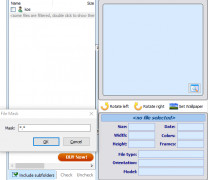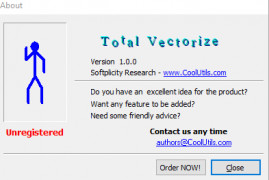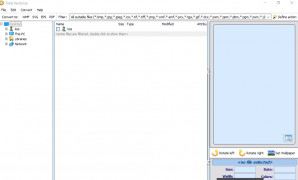Operating system: Windows
Publisher: CoolUtils
Release : Total Vectorize 1.0.0
Antivirus check: passed
Total vectorize is simply and image converting software. This application has been specifically designed to enable users to convert their images on all of their raster formats, which, of course, include TIFF, JPEG, PNG, WMF, BMP, etc. When it comes specifically to creating EPS images from the scanned files, this application will support rasterizing single as well as multiple images in batches. Now take away the ability to convert. This software also features the ability for users to crop, rotate, and then resize the images that are in the batch, and then users can compress their metafile to save space. The background colors to this software can be changed and adjusted to fit the user's needs. The interface to this software is not only intuitive, but it is graphical as well.
The features are very nicely arranged, for easier use. Don't speak English? No problem, this application is available in several different languages such as Polish, German, Spanish, French, Italian, Chinese, and Japanese. This application supports all versions of Windows, including Windows 98. One of the most popular and key features of this software would be the command line support.
If you have any type of question regarding this software or get stuck on anything, the command line support is available to help navigate you through whatever process you are trying to complete at the time. This software also has a built-in preview feature, so before you decide to convert the image or not, you are able to view exactly what it will look like. The software is very user friendly, so I wouldn't expect that you would need to use the command line feature, but none the less, it is available if you need it.
Ability to convert images to different formats.Features:
- Crop or resize images
- Editable background-color
- Batch conversion support
- Crop, resize, rotate images.
- Command-line support
Available in multiple languages
Features command line support
Requires raster format image files for conversion
PROS
Features batch conversion to increase productivity.
Provides high-quality output ensuring professional results.
CONS
The interface is not user-friendly.
Lacks advanced editing features.