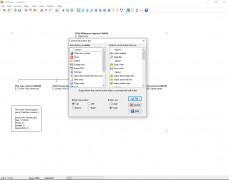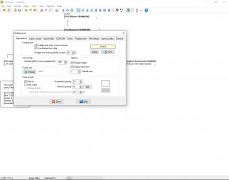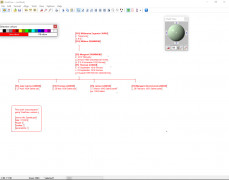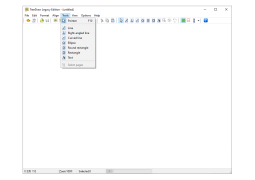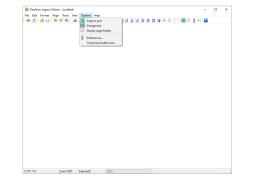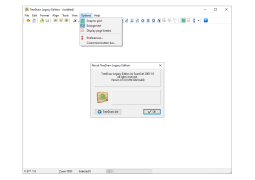Operating system: Windows
Publisher: SpanSoft
Release : TreeDraw 4.5.0
Antivirus check: passed
TreeDraw is a software package that is designed for computers that run Microsoft Windows. In that, it is really effective at putting together information that can result in complex family trees or charts. This gives people the ability to see the origins of their genes. Data must be imported from an external source, but the truth of the matter is that the process is very easy. You can incorporate all different types of media, which include pictures, videos, or any sort of clip-art that you can imagine. Also, the family trees can extend as far as you possibly want to depend on the information that is provided to the software.
Features:
- Producing perfectly placed charts that indicate the origins of one's family name
- Rearranging of the family tree once it is completed by adding text, pictures, or anything else you can imagine
- The family chart can be exported as an Adobe PDF file
- Entering of all information can be manually done even after the completion of the chart. This allows people to edit and make the chart exactly how they want it.
TreeDraw is very useful and has a very specific use case. It is something that is obviously not useful for someone that has no interest in learning about their family tree. However, if you are interested in learning about your family and putting all of the paths of each individual component of the family onto a piece of paper, then this is the software for you. It is easy to edit the information, and the charts come out perfectly. You can change the size, reformat the table, and look at whatever it is that you want to change. Export the file into a PDF before saving it, printing it, or doing whatever it is that you want to do with it. The charts can be as complex or as simple as you want them to be.
Very easy to create family trees/charts as opposed to any other software.
Ability to display and edit graphic files
Supports import of data from external sources
Minimum disk space of 200MB for installation
PROS
Simple user interface, easy to navigate.
Supports a range of export file formats.
CONS
Complex user interface for beginners.
Lacks frequent updates and bug fixes.