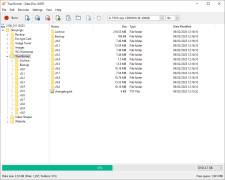True Burner
by Glorylogic
True Burner is an easy-to-use, lightweight and feature-rich burning software for creating data, audio, and video discs.
Operating system: Windows
Publisher: Glorylogic
Release : True Burner 8.6
Antivirus check: passed
Burner is a powerful software that enables users to quickly and easily create a virtual disc drive and burn files directly to their computer. With this software, users can create full-fledged data discs, audio CDs, and even DVD-Video discs.
Burner’s easy-to-use interface makes it simple to get started with burning discs. It supports all the popular file formats, including ISO, BIN, NRG, IMG, CUE, and others. The software also features a built-in audio player, which allows users to play their audio files before burning them to a disc.
Burner offers a range of features to help users burn discs quickly and efficiently. Some of these features include:
• Burning multiple files to a single disc.
• Compiling data discs from various sources.
• Burning audio discs from various audio formats.
• Burning DVD-Video discs from DVD assets.
• Automatically creating an ISO image of a disc.
• Supporting all popular disc formats, including ISO, BIN, NRG, IMG, CUE, and others.
• Previewing audio and video files before burning them to a disc.
• Automatically erasing rewritable discs.
• Automatically creating disc labels.
• Automatically creating a disc table of contents.
Burner also offers a range of advanced features that make it easy to customize the burning process. These features include:
• Customizing disc labels.
• Creating custom disc images.
• Burning multiple copies of a disc.
• Burning multiple discs at once.
• Automatically verifying the burnt disc.
• Setting disc burning speed.
• Setting the number of copies.
• Setting the disc type.
• Automatically calculating disc size.
• Creating disc images from existing discs.
Burner offers users an easy way to burn discs with a wide range of features and options that allow users to customize their burning process. Whether you’re burning data discs, audio CDs, or DVD-Video discs, Burner makes it easy to quickly and easily create the disc you need.
With its comprehensive set of features, user-friendly inteface, and powerful burning engine, Burner is the perfect solution for anyone who needs to burn discs quickly and efficiently.
Burner’s easy-to-use interface makes it simple to get started with burning discs. It supports all the popular file formats, including ISO, BIN, NRG, IMG, CUE, and others. The software also features a built-in audio player, which allows users to play their audio files before burning them to a disc.
Burner offers a range of features to help users burn discs quickly and efficiently. Some of these features include:
• Burning multiple files to a single disc.
• Compiling data discs from various sources.
• Burning audio discs from various audio formats.
• Burning DVD-Video discs from DVD assets.
• Automatically creating an ISO image of a disc.
• Supporting all popular disc formats, including ISO, BIN, NRG, IMG, CUE, and others.
• Previewing audio and video files before burning them to a disc.
• Automatically erasing rewritable discs.
• Automatically creating disc labels.
• Automatically creating a disc table of contents.
Burner also offers a range of advanced features that make it easy to customize the burning process. These features include:
• Customizing disc labels.
• Creating custom disc images.
• Burning multiple copies of a disc.
• Burning multiple discs at once.
• Automatically verifying the burnt disc.
• Setting disc burning speed.
• Setting the number of copies.
• Setting the disc type.
• Automatically calculating disc size.
• Creating disc images from existing discs.
Burner offers users an easy way to burn discs with a wide range of features and options that allow users to customize their burning process. Whether you’re burning data discs, audio CDs, or DVD-Video discs, Burner makes it easy to quickly and easily create the disc you need.
With its comprehensive set of features, user-friendly inteface, and powerful burning engine, Burner is the perfect solution for anyone who needs to burn discs quickly and efficiently.
True Burner software provides an easy-to-use interface for quickly and safely burning CDs, DVDs, and Blu-ray discs.
Minimum System Requirement:
-Windows 7, 8, 8.1 and 10
-Intel Pentium III Processor
-At least 32MB of RAM
-At least 10MB of free hard disk space
-A CD/DVD drive for burning disks
-Windows 7, 8, 8.1 and 10
-Intel Pentium III Processor
-At least 32MB of RAM
-At least 10MB of free hard disk space
-A CD/DVD drive for burning disks
PROS
Easy to use with intuitive interface.
Supports all types of optical media.
Offers advanced disc burning features.
Supports all types of optical media.
Offers advanced disc burning features.
CONS
Limited features compared to other disc burning software.
Interface is not very user-friendly.
Doesn't support Blu-Ray burning.
Interface is not very user-friendly.
Doesn't support Blu-Ray burning.
Noah E*******h
Overall, I'm quite satisfied with True Burner - it's easy to use and doens't take up much space, but it can be a bit slow somtimes.
Thomas V.
True Burner is an excellent softwre for burning CDs and DVDs quickly and easily.
Callan L.
True Burner is a free and lightweight CD/DVD/Blu-ray burning software that allows users to create and burn various types of discs, such as data, audio, and video discs. It supports all major formats and provides several advanced options, including bootable disc creation, ISO image creation, and disc verification. The software has a simple and intuitive interface, making it easy to use for both novice and advanced users. Additionally, it offers multi-language support and integrates with Windows Explorer for quick access to its features.
Jackson Y.
True Burner software is a free and user-friendly disc burning tool that supports various types of media and formats.
George
Efficient, user-friendly, quick burning and disc imaging.
Josh
Reliable for disc burning tasks.