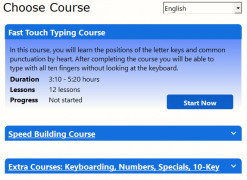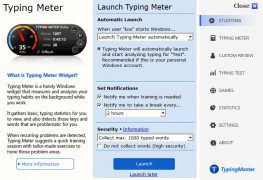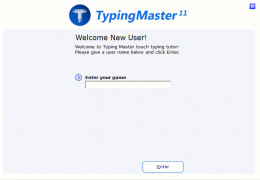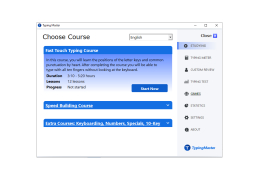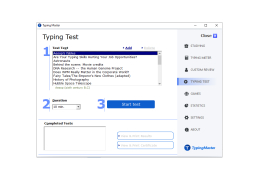TypingMaster
Helps to improve someones typing speed (wpm)
Operating system: Windows
Publisher: TypingMaster
Release : TypingMaster 11.0.868
Antivirus check: passed
It will help people with slower typing speeds increase their speeds for free (only for the first 7 days). It claims to double the persons typing speed, which depending on their current speed, can be really helpful for them. There's a lot of different features that the software includes, which can be seen below. It includes fun activities for people to do, all while improving the speed of their typing. It measures the person's speed in real-time, meaning it's nearly 100% accurate, and, if the person is specifically struggling with longer / more complicated words, it can give them those words to help them improve on their spelling as well, making this software multi-purpose. It allows the user to improve their typing-speed within 7 days for completely free. However, if they feel like they need more time, then they do have to pay an unspecified amount of money. It gives the user different statistics on how they're doing and how they can improve as well, giving the person that opportunity to improve only in certain areas where they struggle the most. It's also able to provide the person with suggestions on where they improve, so they don't have to think about it themselves, which is a perfect way of doing it.
It would be perfect for the younger ones or people who just have struggles in their typing as well. It will tailor-make different courses for you to do, depending on what you do and don't struggle with while doing the various typing tests. It's perfect for spelling, grammar, and typing speed. It claims to have doubled someones typing speed in just 3-5 hours, so going off of their claim, it's unlikely that anyone will need to continue past the 7-day trial. They claim to be able to double or triple someone's typing speed, and it does seem a bold claim for 3-5 hours of typing.
Features:
It will help people who have a slow typing speed increase their typing speed.
- Spelling Support
- Typing games
- Customized Review
- Training Suggestions
- The ability to train difficult keys and/or words
At least 512 MB of RAM
50 MB of free hard disk space
Internet access for software activation
PROS
Includes engaging games to make learning fun.
Offers detailed tracking of progress and weaknesses.
CONS
The interface looks outdated.
Some lessons feel repetitive and boring.