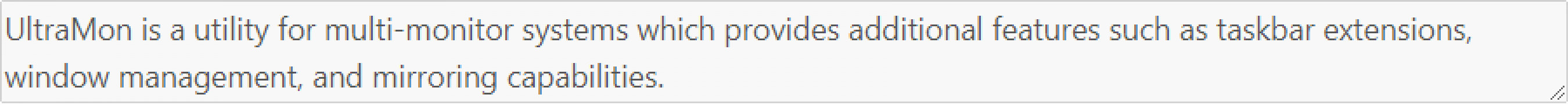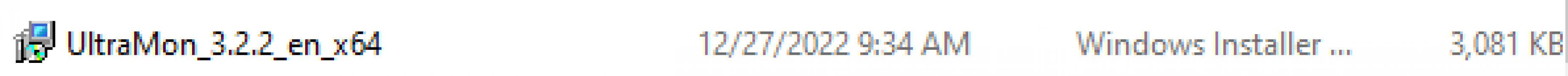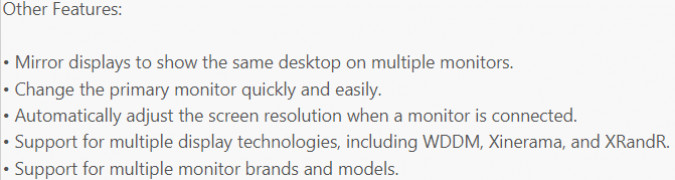UltraMon
by Christian Studer
UltraMon is a utility for multi-monitor systems which provides additional features such as taskbar extensions, window management, and mirroring capabilities.
Operating system: Windows
Publisher: Christian Studer
Release : UltraMon 3.2.2
Antivirus check: passed
UltraMon is a powerful system utility for multi-monitor setups, designed to increase productivity and unlock the full potential of multiple monitors. It provides a wide range of features including efficient window management, customizable monitor profiles, taskbar extensions, monitor wallpapers, and more.
Window Management:
• Move windows between monitors quickly and easily.
• Maximize windows across multiple monitors.
• Tile windows to fill the entire desktop area.
• Move windows with keyboard shortcuts.
• Automatically move windows when they’re maximized.
• Automatically maximize windows when they’re moved to another monitor.
Monitor Profiles:
• Create multiple monitor profiles to quickly switch between different monitor configurations.
• Set different display settings for each profile.
• Automatically switch to a profile when a monitor is connected.
Taskbar Extensions:
• Add a taskbar to each monitor.
• Show the same taskbar buttons on each monitor.
• Move windows from one monitor to another by dragging and dropping the taskbar button.
Wallpapers:
• Set different wallpapers for each monitor.
• Automatically stretch or tile wallpapers for each monitor.
• Automatically switch wallpapers when a monitor is connected.
Application Shortcuts:
• Create application shortcuts for quickly launching applications on a specific monitor.
• Automatically move an application to a specific monitor when it’s launched.
Virtual Desktops:
• Create multiple virtual desktops, each with its own set of applications.
• Move applications between desktops.
• Automatically move applications to another desktop when they’re minimized.
Other Features:
• Mirror displays to show the same desktop on multiple monitors.
• Change the primary monitor quickly and easily.
• Automatically adjust the screen resolution when a monitor is connected.
• Support for multiple display technologies, including WDDM, Xinerama, and XRandR.
• Support for multiple monitor brands and models.
: UltrMon provides an improved Windows experience by enabling efficient window management for multiple monitors.Features:
Window Management:
• Move windows between monitors quickly and easily.
• Maximize windows across multiple monitors.
• Tile windows to fill the entire desktop area.
• Move windows with keyboard shortcuts.
• Automatically move windows when they’re maximized.
• Automatically maximize windows when they’re moved to another monitor.
Monitor Profiles:
• Create multiple monitor profiles to quickly switch between different monitor configurations.
• Set different display settings for each profile.
• Automatically switch to a profile when a monitor is connected.
Taskbar Extensions:
• Add a taskbar to each monitor.
• Show the same taskbar buttons on each monitor.
• Move windows from one monitor to another by dragging and dropping the taskbar button.
Wallpapers:
• Set different wallpapers for each monitor.
• Automatically stretch or tile wallpapers for each monitor.
• Automatically switch wallpapers when a monitor is connected.
Application Shortcuts:
• Create application shortcuts for quickly launching applications on a specific monitor.
• Automatically move an application to a specific monitor when it’s launched.
Virtual Desktops:
• Create multiple virtual desktops, each with its own set of applications.
• Move applications between desktops.
• Automatically move applications to another desktop when they’re minimized.
Other Features:
• Mirror displays to show the same desktop on multiple monitors.
• Change the primary monitor quickly and easily.
• Automatically adjust the screen resolution when a monitor is connected.
• Support for multiple display technologies, including WDDM, Xinerama, and XRandR.
• Support for multiple monitor brands and models.
UltraMon is a software utility designed to optimize the user experience on multi-monitor systems. It requires a Windows operating system and runs on Windows 7, Windows 8, Windows 8.1 and Windows 10. The system requirements for UltraMon are as follows:
• Processor: Pentium 4 or higher
• Operating System: Windows 7, Windows 8, Windows 8.1 or Windows 10
• Memory: 512 MB RAM
• Hard Disk: 40 MB of free space
• Monitor: One or more monitors with a resolution of 1024 x 768 or higher
• Graphics Card: DirectX 9 compatible graphics card
• Processor: Pentium 4 or higher
• Operating System: Windows 7, Windows 8, Windows 8.1 or Windows 10
• Memory: 512 MB RAM
• Hard Disk: 40 MB of free space
• Monitor: One or more monitors with a resolution of 1024 x 768 or higher
• Graphics Card: DirectX 9 compatible graphics card
PROS
Allows easy management of multiple monitors and applications.
Offers powerful scripting capabilities for automated tasks.
Enhances productivity with additional taskbars and desktop wallpapers.
Offers powerful scripting capabilities for automated tasks.
Enhances productivity with additional taskbars and desktop wallpapers.
CONS
Limited features for managing more than two monitors.
The software is not free.
Support and updates have been unreliable in recent years.
The software is not free.
Support and updates have been unreliable in recent years.
Charlie A.
I recently tried UltraMon software for my dual monitor setup. It made the process of extending my screen easy and intuitive. It allowed me to control the layout and position of my monitors, as well as their brightness. The software also enabled me to easily switch between applications on different monitors. There are further options to customize the experience, such as choosing a wallpaper for each monitor, setting different resolutions and so on. I really liked the ability to quickly maximize windows across multiple monitors. The only downside I noticed was that the software could be a bit sluggish at times.
Hunter Avenell
UltraMon is a great utility for multi-monitor setups. It has a nice and intuitive user interface, and is easy to set up. I especially liked the ability to quickly switch applications between monitors. The program also supports automatic wallpaper changes and window positioning. The only downside is that some of the features are only available in the paid version.
Oscar Kinyon
This software provides multi-monitor management tools for Windows operating systems. Its features include customizable taskbars, hotkeys for managing windows, and support for a wide range of monitor configurations. Users can also create profiles to quickly switch between different monitor setups. Additionally, the software offers advanced wallpaper management and screen savers for each monitor.
Harrison I******r
The software provides useful features for managing multiple monitors.
Ben
Great for managing multiple monitors, simple to use.
Kyle
Enhances productivity on multiple monitors.