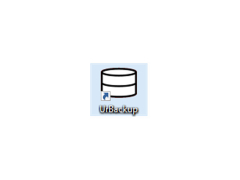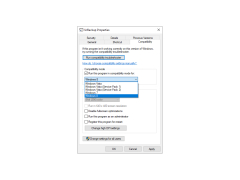UrBackup
Backs up files on windows processors
UrBackup is a program for creating and restoring backups, which can be managed remotely through the web interface. It consists of server and client parts. The latter can be placed on an unlimited number of computers on the local network and the backup process can be conveniently managed. For each client in the web interface, you can find a detailed statistical sample with information about the volume and timing of backups. You can assign names and schedules for automatic backups to the IP addresses where the remote machines are located. You can also select an option in the UrBackup settings to prevent the program from backing up the same file twice in order to save disk space.
UrBackup's web-interface is as simple as possible and does not contain any graphic excesses. Perhaps from a visual point of view it seems to be a big disadvantage, but it is more than covered by two very important advantages. Firstly, the simplicity of the interface has a positive effect on the ease of understanding and you can easily find the right items and parameters. Secondly, the shell works in almost any browser, even on older versions of Internet Explorer.
UrBackup allows efficient and convenient remote management of data backups on multiple computers via a simple web interface.
UrBackup is useful in small businesses where you need to create regular copies of data from computers on the same local network. The program may even remind you that you have not created a backup for a long period of time.
- the need to install client and server parts;
- Control via web interface, even on older browsers;
- Automatic backup according to the set schedule;
- reminding you to back up at regular intervals;
- detailed statistics on the operation of each computer;
- the ability to remotely manage permissions and backup paths;
- minimum system resource consumption when working in the "background" mode;
- doesn't require a license.
PROS
Multilingual interface enhances ease of use for global users.
Compatible with multiple operating systems thus increasing versatility.
CONS
Less user-friendly interface for beginners.
Lack of advanced backup options.